Summer is a good time for the first observations of the starry sky with children. The nights, although short, are warm. And a bright sky is good for teaching a child to find the brightest stars.
Today there are a lot of different mobile applications that will show you the direction to any star or planet. Against their background, a paper map of the starry sky looks like a mysterious rarity. However, this simple device allows you to determine when and in which direction of the world to look for the constellation you are interested in. With its help, you can plan observations and carry out research work. It also has other possibilities, but they will be discussed in the following articles.
Star map installation
The entire device consists of two parts: a card and an overhead circle. The slot in the overhead circle is made depending on the latitude of the area.1. Download the map and overlay circle for your latitude. (You can find out the latitude of the area by simply typing “geographic coordinates ******” into the Yandex search bar)
(downloads: 8463)
(downloads: 4540)
(downloads: 4836)
(downloads: 2969)
2. Print out the map and circle. On A3 format, the map and circle will be much more convenient, but A4 will do for a start. The main thing is that the map and the circle are printed in the same format.
3. The card does not need to be cut out. For strength, you can stick it on cardboard, or, even better, laminate it. A laminated card will last much longer, the paper circle does not slide off it (because it gets electrified and sticks), you can stick transparent stickers on it and make marks on them with a regular ballpoint pen.
4. The overlay circle must be cut along the contour, and a hole must be cut inside (indicated by a red line). There is no need to laminate the circle, but printing it on thick paper would be nice. In any case, over time you can make a new one.

5. Glue a thread on the back of the card between points C and S. This thread marks the celestial meridian. It is more convenient to observe any luminary precisely when it is located on the celestial meridian.
Setting a star chart for a specific time
1. First you need to make a time correction. From the time that the clock currently shows, you need to subtract 1 hour 30 minutes. (This is an average value that is quite suitable for initial observations. In general, the correction is calculated based on the longitude of the observation location and the time zone number)2. Find the month and date on the edge of the map.
3. Take time on the overhead circle.
4. Align the date on the card with the time on the overlay circle. Make sure that the circle is located in the middle of the map. The slot in the circle will contain those constellations that are visible above the horizon at the specified moment in time.
We make a time correction, subtract 1 hour 30 minutes from 21 hours 30 minutes. We get 20 hours.
We find twenty hours on the overhead circle (red mark), and on the map September 15 (blue mark)
is a free program - a virtual planetarium that allows you to see:
- star map;
- constellations;
- planets of the solar system;
- and other objects of the vast space.
Observing the planets and studying the constellations of the starry sky will be interesting for both children and adults.
Night sky over Japan
Mars with satellites

Stellarium is easy to learn and use.
The program interface is completely Russified. In the settings menu, however, there are items in English, but they are not particularly important (for example, the help item “about the program”).
Settings panels are equipped with tooltips.
Program settings.
In the lower left corner, when you hover the cursor, two panels with settings appear

The top icon on the left panel opens the location settings window for stargazing:

Here you can select a location by entering coordinates, selecting a city and country from the list, or selecting a point on the map. You can use the default location of your choice; to do this, you need to check the appropriate box.
The second icon opens the time setting window.
The third will show you the view settings.

On the first tab, called “Sky,” you can configure the display of stars: absolute and relative magnification, turn on/off flickering and dynamic sensitivity adaptation.
You can also turn on/off the atmosphere display. Settings for planets and satellites include enabling/disabling planets, their labels, orbits, modeling the speed of light and scaling the Moon.
You can also turn star, nebula, and planet labels on or off, and change the size of the labels. And even adjust the number of passing meteors per hour...

In the “Notations” tab, you can configure the “celestial sphere”: display in the sky the equatorial grid, equatorial grid j2000 (this is the grid of the epoch j 2000, i.e., the times of 2000), azimuth grid, equator line, meridian, ecliptic and cardinal directions .
There are also constellation settings: constellation lines, names, contours and images of constellations (more on this below) and image brightness. You can also select projections; descriptions of the projections are displayed to the right of the name.

In the “Terrain” tab, you can select the landscape that will be shown during observation, such as the ocean, or the landscape of other planets, such as Mars or Saturn. You can also control the display of the ground, haze above the ground, and set the selected landscape as the default landscape.

The “Star Knowledge” tab allows you to learn ancient knowledge about the stars of various civilizations, such as the Aztec or Polynesian. If you choose one of these knowledge models, the names and shapes of the constellations will be displayed in the sky in accordance with the names of these peoples.
The next icon on the left panel will open a search window for the object you want to see.
The penultimate icon opens the settings window:

In the “Main” tab, you can select the program language, the option to display information about the selected object: all available, short or nothing.

In the “Movement” tab, you can enable/disable movements with the keyboard or mouse, and also select (set) the start time of observation.

In the “Service” tab there are settings for the planetarium parameters, such as: distortion of the spherical mirror, disk field of view, for more realistic star observation, non-horizontal object signatures, if you want to change the position of the star signatures, etc. Screenshot settings, purpose /change the folder for screenshots.
Star catalog settings, you can download additionally nine star catalogs.

"Scenarios" tab. Here you can run an observation script, the program will act “automatically”, all you have to do is observe.

In the “Plugins” tab, you can enable the loading of the plugin when the program starts and configure it. There are eight plugins in total. The last icon on the left toolbar is help.
The first and second buttons on the bottom toolbar include constellation lines and their names, respectively.
The result of their actions is shown in the figure.

The third button shows images of constellations in the sky:

The next two buttons enable the display of grids.
The sixth button turns on the landscape.
The seventh button turns on the display of cardinal directions.
The eighth and ninth buttons allow you to see nebulae and marks of planets of the solar system in the starry sky.

The next button switches between equatorial and azimuthal entry.
The twelfth button positions the selected object in the center of the screen.
Thirteen turns on night mode

The following icon enables full screen mode.
This is what the moon looks like when this option is selected.

The next button turns on the display of Earth satellites.
The last group of buttons controls time, slows it down, speeds it up, etc.
And the last button on this panel is to exit the program.
Download for free Stellarium - star map on your computer
State Autonomous Professional Educational Institution
Samara region
"Povolzhsky Construction and Energy College named after. P. Machneva"
METHODOLOGICAL INSTRUCTIONS
FOR PRACTICAL LESSONS
in Astronomy
for full-time studentsPPKRS by profession
08.01.08 Master of finishing construction works
Samara
201
7
Subject: Making a moving star map and working with it
Target: studying the star map and the overhead circle attached to it, assembling a moving star map, acquiring skills in working with it
Duration:2 hours.
Tools and materials: file for printing consumables with the image of the Star Map and the Overlay Circle, cardboard, scissors, glue
Brief theoretical materials on the topic of the lesson
Symbols on the starry sky court:
The moving map consists of two parts - the star map itself and a special overhead circle.
The star map shows the brightest stars. It is they who form the constellation figures familiar to us. The sizes of the black circles that depict stars correspond to their brilliance: the brighter the star, the larger it is. The map also shows the brightest and most noticeable star clusters (in groups of closely spaced dots) and nebulae (shaded)

Now a few words about lines. Dashed lines indicate the boundaries of the constellations on the map, and continuous lines, in the form of concentric rings and straight lines, indicate the equatorial coordinate grid. Let me remind you that this coordinate system is similar to the one used on Earth: what we call longitude in the sky is right ascension, and what we call latitude is declination.
In the very center of the map is the North Pole. Next to him is the North Star. The circles located around the North Pole are declination circles. The third of them, if you count from the pole, is the celestial equator. It divides our celestial sphere into two hemispheres: northern and southern. It is worth noting that in the projection used in the moving map, the view of the constellations of the southern starry sky is quite distorted.
The oval, slightly offset from the center of the map, is the ecliptic. This line is built on the celestial sphere by the movement of the Sun, moving along it throughout the year. It is easy to identify four points on the ecliptic. The first two, at the intersection with the celestial equator, are the points of the spring and autumn equinox. They are designated T and O respectively. The other two are the points of the summer and winter solstice. In the closest of them to the North Pole of the World the Sun occurs on June 20-22, and in the farthest one - on December 20-22.
Along the edges of the map are dates and names of months. We will need them later to determine the type of starry sky.
Along the edges of the applied circle there is an hour dial (dial), and in the center there is a system of intersecting ovals. These ovals show the location of the horizon line at various latitudes. The letters C, B, S and 3 indicate the sides of the horizon.

Assignments for practical classes
Exercise 1: Getting to know the star map
Find on the star map:
Constellations Ursa Minor and Ursa Major, Cassiopeia, Bootes and Orion
North Star
Celestial equator
Ecliptic
Autumn and spring equinox points

Task 2: Assembling a moving star map.
Glue the map, as well as the overhead circle, onto the cardboard. Then carefully make a cut in the overhead circle along the line corresponding to the latitude close to the one where you live (our latitude is 45 ). Between points "C" and "S" on the circle, stretch a thread that will represent the celestial meridian.
Place the overlay circle on the star map concentrically, so that it does not cover the dial with dates on the map, and the celestial meridian (thread) passes through the North Pole of the world.
Task 3: Determine whichstars visible above the horizon on November 5, 17 hours 20 minutes (list the constellations visible in full)
Place the overlay circle on the map so that the desired date on the card coincides with the desired hour on the overlay circle. Then the cutout will contain the stars visible above the horizon at the desired moment.

Task 4 : Determine the approximate position of the Sun (indicate the constellation) on March 15
To determine the approximate position of the Sun, use a ruler to connect the North Pole of the world with the mark of the selected date. The point where the thread intersects the ecliptic will indicate the position of the Sun.
Place the overhead circle so that the previously marked Sun (see task 4) falls on the eastern part of the horizon line. The hour of sunrise will coincide with the selected date mark.
Control questions:
How can we explain the fact that the sequence of digitization of declination circles increases in the direction of clockwise rotation, and not towards, as required by the calculation of right ascension on the star map of the sky?
How to determine the moments of sunrise or sunset using a moving star chart?
How to find the position of the Sun on the ecliptic on a given day of the year?
At what points does the ecliptic intersect the celestial equator? On what dates is the Sun at these points?
Assignments for students to work independently based on the results of the PP
Observe in the night sky constellations: Ursa Minor and Ursa Major, Cassiopeia, Bootes and Orion
APPLICATION

- " onclick="window.open(this.href,"win2","status=no,toolbar=no,scrollbars=yes,titlebar=no,menubar=no,resizable=yes,width=640,height=480,directories =no,location=no"); return false;" > Print
Practical work No. 1
Topic: Studying the starry sky using a moving star map
Target: get acquainted with the moving star map,
learn to determine the visibility conditions of constellations
learn to determine the coordinates of stars on a map
Progress:
Theory.
The appearance of the starry sky changes due to the daily rotation of the Earth. The change in the appearance of the starry sky depending on the time of year occurs due to the rotation of the Earth around the Sun. The work is devoted to getting to know the starry sky, solving problems on the conditions of visibility of constellations and determining their coordinates.
A moving star map is shown in the figure.
Before starting work print a moving star map, Cut out the oval of the overhead circle along a line corresponding to the geographic latitude of the observation location. The cut line of the overlay circle will represent the horizon line. Glue the star map and the overlay circle onto the cardboard. From south to north of the overhead circle, pull a thread that will show the direction of the celestial meridian.
On the map:
- stars are shown as black dots, the sizes of which characterize the brightness of the stars;
- nebulae are indicated by dashed lines;
- the north celestial pole is depicted in the center of the map;
- lines emanating from the north celestial pole show the location of the declination circles. On the star map for the two nearest declination circles the angular distance is 1 hour;
- celestial parallels are drawn at 30° intervals. With their help, you can calculate the declination of luminaries δ;
- the points of intersection of the ecliptic with the equator, for which right ascension is 0 and 12 o'clock, are called the points of the vernal g and W equinoxes;
- along the edge of the star map there are months and numbers, and on the applied circle there are hours;
- the zenith is located near the center of the cutout (at the point of intersection of the thread depicting the celestial meridian with the celestial parallel, the declination of which is equal to the geographic latitude of the observation site).

To determine the location of a celestial body, it is necessary to combine the month, the date indicated on the star chart, with the hour of observation on the overhead circle.
Celestial equator - great circle of the celestial sphere, the plane of which is perpendicular to the axis of the world and coincides with the plane of the earth's equator. The celestial equator divides the celestial sphere into two hemispheres: the northern hemisphere, with its apex at the north celestial pole, and the southern hemisphere, with its apex at the south celestial pole. The constellations through which the celestial equator passes are called equatorial. There are southern and northern constellations.
Constellations of the Northern Hemisphere: Ursa Major and Ursa Minor, Cassiopeia, Cepheus, Draco, Cygnus, Lyra, Bootes, etc.
The southern ones include the Southern Cross, Centaurus, Fly, Altar, Southern Triangle.
Celestial pole - a point on the celestial sphere around which the visible daily movement of stars occurs due to the rotation of the Earth around its axis. The direction to the North Pole of the world coincides with the direction to the geographic north, and to the South Pole of the world coincides with the direction to the geographic south. The north celestial pole is located in the constellation Ursa Minor with the polarissima (visible bright star located on the Earth's axis of rotation) - the North Star, the southern one - in the constellation Octant.
Nebula - an area of the interstellar medium that stands out due to its radiation or absorption of radiation against the general background of the sky. Previously, nebulae were called any extended object motionless in the sky. In the 1920s, it was discovered that there were many galaxies among the nebulae (for example, the Andromeda Nebula). After this, the term “nebula” began to be understood more narrowly, in the sense indicated above. Nebulae are composed of dust, gas and plasma.
Ecliptic - the great circle of the celestial sphere along which the apparent annual movement of the Sun occurs. The ecliptic plane is the plane of rotation of the Earth around the Sun (Earth's orbit).
Depending on the observer’s place on Earth, the appearance of the starry sky and the nature of the daily movement of stars change. The daily paths of the luminaries on the celestial sphere are circles whose planes are parallel to the celestial equator.
Let's consider how the appearance of the starry sky changes at the Earth's poles. A pole is a place on the globe where the axis of the world coincides with a plumb line, and the celestial equator coincides with the horizon.

For an observer located at the North Pole of the Earth, the North Star will be located at the zenith, the stars will move in circles parallel to the mathematical horizon, which coincides with the celestial equator. In this case, all stars whose declination is positive will be visible above the horizon (at the South Pole, on the contrary, all stars whose declination is negative will be visible), and their altitude will not change during the day.
Let's move to our usual middle latitudes. Here the axis of the world and the celestial equator are already inclined to the horizon. Therefore, the daily paths of the stars will also be inclined towards the horizon. Consequently, at mid-latitudes, an observer will be able to observe rising and setting stars.

Under sunrise refers to the phenomenon of a luminary crossing the eastern part of the true horizon, andnear sunset- the western part of this horizon.
In addition, some stars located in the northern circumpolar constellations will never fall below the horizon. Such stars are usually called non-setting.
And the stars located near the South Pole of the world for an observer at middle latitudes will appear non-ascending.

The daily paths of all stars, without exception, are perpendicular to the horizon. Therefore, being on the equator, the observer will be able to see all the stars that rise and set during the day.
In general, in order for a luminary to rise and set, its declination in absolute value must be less than ![]() .
.
If ![]() , then in the Northern Hemisphere it will be non-setting (for the Southern Hemisphere it will be non-ascending).
, then in the Northern Hemisphere it will be non-setting (for the Southern Hemisphere it will be non-ascending).
Then it is obvious that those luminaries whose declination ![]() , are non-ascending for the Northern Hemisphere (or non-setting for the Southern).
, are non-ascending for the Northern Hemisphere (or non-setting for the Southern).
Equatorial coordinate system - This is a system of celestial coordinates, the main plane of which is the plane of the celestial equator.
1. Declension (δ) - angular distance of the luminary M from the celestial equator, measured along the declination circle. Typically expressed in degrees, minutes and seconds of arc. Declination is positive north of the celestial equator and negative south of it. An object on the celestial equator has a declination of 0°. The declination of the north pole of the celestial sphere is +90°. The declination of the south pole is −90°.
2. Right ascension of the luminary (α) - angular distance measured along the celestial equator, from the point of the vernal equinox to the point of intersection of the celestial equator with the circle of declination of the luminary.

Sequence of practical work:
Objectives of practical work:
Task 1. Determine the equatorial coordinates of Altair (α Eagle), Sirius (α Canis Major) and Vega (α Lyrae).
Task 2. Using a star map, find the star by its coordinates: δ = +35o; α = 1h 6m.
Task 3. Determine what kind of star δ Sagittarius is for an observer located at latitude 55o 15ʹ. Determine whether a star is ascending or non-rising in two ways: using the overhead circle of a moving star chart and using formulas for the visibility conditions of stars.
Practical way. We place a movable circle on the star map and when it rotates, we determine whether the star is rising or setting.
Theoretical way.
We use the formulas for the visibility conditions of stars:
If ![]() , then the star is rising and setting.
, then the star is rising and setting.
If ![]() , then the star in the Northern Hemisphere is non-setting
, then the star in the Northern Hemisphere is non-setting
If ![]() , then the star in the Northern Hemisphere is non-rising.
, then the star in the Northern Hemisphere is non-rising.
Task 4. Set up a moving map of the starry sky for the day and hour of observation and name the constellations located in the southern part of the sky from the horizon to the celestial pole; in the east - from the horizon to the celestial pole.
Task 5. Find constellations located between the points of west and north, October 10 at 21:00. Check the correctness of the determination by visual observation of the starry sky.
Task 6. Find constellations on the star map with nebulae indicated in them and check whether they can be observed with the naked eye on the day and hour of laboratory work.
Task 7. Determine whether the constellations Virgo and Cancer will be visible. Libra at midnight on September 15th? What constellation will be near the horizon in the north at the same time?
Task 8. Determine which of the following constellations: Ursa Minor, Bootes, Auriga, Orion - will be non-setting for your latitude?
Task 9. On a star chart, find any five listed constellations: Ursa Major, Ursa Minor, Cassiopeia, Andromeda, Pegasus, Cygnus, Lyra, Hercules, Corona Borealis - and determine the approximate celestial coordinates (declination and right ascension) of the a-stars of these constellations.
Problem 10. Determine which constellations will be near the horizon in the North, South, West and East on May 5 at midnight.
Test questions to consolidate theoretical material for the practical lesson:
1. What is the starry sky? ( The starry sky is a set of celestial bodies visible from the Earth at night in the firmament. On a clear night, a person with good eyesight will see no more than 2-3 thousand flickering dots in the sky. Thousands of years ago, ancient astronomers divided the starry sky into twelve sectors and came up with names and symbols for them, by which they are known to this day..)
2. What are constellations? ( Constellations are areas into which the celestial sphere is divided for ease of orientation in the starry sky. In ancient times, constellations were the characteristic figures formed by bright stars..)
3. How many constellations are there today? ( Today there are 88 constellations. Constellations differ in the area they occupy on the celestial sphere and the number of stars in them.)
4. List the main constellations or those that you know. ( There are big constellations and small ones. The first include Ursa Major, Hercules, Pegasus, Aquarius, Bootes, Andromeda. The second ones are the Southern Cross, Chameleon, Flying Fish, Canis Minor, Bird of Paradise. Of course, we have named only a small fraction, the most famous.)
5. What is a sky map? ( This is an image of the starry sky or part of it on a plane. Astronomers divided the sky map into 2 parts: southern and northern (by analogy with the hemispheres of the Earth.)
6. What is the celestial equator? ( Great circle of the celestial sphere, the plane of which is perpendicular to the axis of the world and coincides with the plane of the earth's equator.)
At the end of the practical work, the student must submit a report.
The report must include answers to all specified points in the work order and answers to control questions.
Bibliography
1. Vorontsov-Velyaminov B. A., Strout E. K. “Astronomy. Grade 11". Textbook with electronic application - M.: Bustard, 2017
2. R. A. Dondukova “Studying the starry sky using a moving map” Manual for laboratory work M.: “Higher School” 2000
A virtual guide to the starry sky, allowing you to travel almost like in a real spaceship, but without restrictions in time and space, and also learn a lot about the structure of the Universe.
Children used to dream of being pilots and astronauts. But the formidable aunt Perestroika came, and they, having reconsidered their views, decided to become businessmen and managers :) However, childhood dreams still remained somewhere at the very bottom of consciousness (or subconscious) ...
Looking at the starry sky, we involuntarily admire all the splendor of the Universe, and sometimes we regret that we exchanged our childhood dreams for a more prosaic way of existence.
But... If you are still irresistibly drawn to the stars, you can easily make, albeit a virtual, but quite realistic journey through near and far space. To do this, you only need to have a computer and the appropriate program.
The range of applications of this type is not particularly wide, but almost all of them are free, so there is plenty to choose from. In my opinion, for free travel around the Universe, it is best to opt for the program Celestia.
It allows you to fully view not only our Solar System, but also distant stars, as well as nebulae and even galaxies! The paid program Pocket Stars offers us similar functionality:
Comparison of the free star map Celestia with its paid counterpart Pocket Stars
Despite the fact that Pocket Stars introduced support for a 3D observation mode, it is still clearly not up to the level of Celestia in either the quality of textures or the ease of working with it.
In addition, the paid analogue does not have a support system for third-party plugins that could significantly speed up the improvement in the detail of the display of celestial bodies. Therefore, Celestia is still far ahead of its competitors in all respects.
Installing Celestia
To install the program, we just need to open the downloaded archive and run the installer. Despite its English language, I think there will be no problems with the installation, since the whole process practically boils down to confirming all the forms proposed by the application. Once the installation process is complete, the program itself will start:
![]()
During loading, Celestia will first show us our Sun, and then center the image on Earth. This completes the download, and we can begin working directly with the program.
Demo video of the program
To better understand the purpose and capabilities of the application, I would advise you to first run a demo video. To do this, go to the “Help” menu and activate the “Run DEMO script” item:

In the demo video we will see that with the help of Celestia you can observe any planets in the solar system, stars, or even our entire galaxy! Upon completion of the scenario, we will return to our starting position, that is, back to Earth.
View Settings
Before starting to work with the program, it would not be superfluous to also go into its settings and adjust them “to suit you.” To do this, call the “View” menu and open the “View Settings” item:

Here we can activate the display of those components that we need and remove unnecessary ones. For example, we can enable the display of constellations in the corresponding section by checking the “Shapes” checkbox. And by unchecking the “Names in Latin” box, we will get the familiar Russian-language names of the constellations! In general, try and experiment ;).
Program management
A few words about program management. In fact, you can only use the mouse for this (although it is possible to work with hot keys). By holding down the left mouse button, we will be able to move the viewing window in a two-dimensional plane. To move three-dimensionally, you need to hold down the right key. Using the wheel, you can move closer or further from the selected viewing point.
A single click of the left mouse button is used to select the desired object, and a double click is used to center the view on the selected celestial body. Right-clicking brings up a context menu:

Using this menu, we can get detailed information about the selected celestial object, put a mark on it (to use as a reference) and/or navigate to it.
When you select the “Go” item, an animated virtual “flight” in outer space is launched, after which we can see the selected object up close:

In this case, quite detailed information about the celestial body will be displayed in the upper left corner.
Navigation through the starry sky
Now I propose to consider one of the main menus of the Celestia program - “Navigation”. Here all points are divided into three categories. The top contains functions that allow you to select any celestial bodies and travel to them.

Guide
Interesting facts about various space objects (mainly the Solar System) can be gleaned from the Guide. By selecting a specific celestial body in the drop-down list, we will have the opportunity to read about it and, if desired, proceed to its observation.
If you are “lost” in the Universe, the “Select the Sun” item (hot button “H”) will help you return to the Solar System. Select the Sun and then activate the “Go to selected object” option or press the “G” button. Well, here we are at home :).
Also, to navigate in the virtual space of the Celestia program, it is convenient to use the “navigation” menu items “Select object” and “Go to object”. The first allows you to find a celestial body by its name, while the second, in addition to the name of the object, can also use exact coordinates to search for it:

Time travel
We figured out how to move around the Universe with Celestia, but the program allows you to easily overcome not only space, but also time! With its help, we can simulate the location of celestial bodies, both in the past and in the future. To do this, just go to the “Time” menu and select “Setting time”:

In the window that opens, you need to go to the “Julian Date” window and use it to set the required point in time. For example, without waiting for 2022, we can calmly observe a large parade of planets;).

Installing add-ons
If you're a serious astronomy enthusiast, you'll also appreciate Celestia's expandability. With the help of connected plugins you can get, for example, a detailed rendering of the relief of distant planets, display of nebulae and even fantastic elements in the form of spaceships and fictitious planetary systems.
In this case, installing add-ons comes down to simply unpacking them into a special “Extras” directory in the program folder.
Advantages and disadvantages
- good detail of outer space;
- convenient control;
- ability to manage time;
- plugin support;
- many settings.
- there is no way to observe the sky from the surface of the Earth;
- the basic version has very few images of nebulae and galaxies.
conclusions
Celestia will be useful to anyone who wants to learn more about the cosmos around us. For example, at school, teachers and students can use the program in astronomy lessons to observe celestial bodies in real time.
With Celestia you will always be aware of all events in the sky. It will help you find out when a particular comet will be visible, or where to look for the planet that you want to observe with binoculars or a telescope;).
Finally, the program will allow you to look into the most remote corners of our galaxy and see even stars that are millions of light years away! In general, as Big Ear said, there are many miracles in the sky! And to see them, just install Celestia ;)
P.S. Permission is granted to freely copy and quote this article, provided that an open active link to the source is indicated and the authorship of Ruslan Tertyshny is preserved.
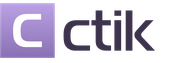










Calorie content of steamed chicken cutlet Chopped chicken breast cutlet calorie content
Why do you dream about a small grave?
Why do you dream about a big ship?
What does Water in a dream mean in the Ancient Persian dream book of Taflisi?
Why do you dream of lace in a dream - interpretation by day of the week