Would you like to go on an exciting journey to different parts of our vast planet? Enjoy the flavor of many colorful places. Admire the beauties of the Lateran Basilica in Rome or walk along the green carpet of the Tanzania National Park. Feel the enchanting breath of Bondi Beach in Sydney or enjoy the grandeur of Versailles. All this and much more is offered to you by the Google Earth service, which has become available for the Google Chrome browser since April 2017. In this article I will tell you how to use Google Earth, describe its characteristic features and functionality.
We are exploring the possibilities of the service "Google Earth"
The Google Earth service, which previously existed only in the form of a stationary and mobile application, has now become available online to millions of Chrome browser users (it also works well on other browsers based on the Chromium core). The service offers its users to enjoy the beauties of our planet, to make exciting trips to picturesque locations randomly selected by the service, to see them in 3D, to feel the whole charming atmosphere of those places. In order to visualize the image, a three-dimensional special model of the globe is used.
According to the creators, it took more than two years to develop a network service, and the result is really amazing. Let's see.
Working with Google Earth
To get started with this application, go to the site google.com/earth/, and click on the "Launch GOOGLE Earth" button.

Go to this service, and start it by clicking on the button "Launch GOOGLE Earth"
The service will load, and the working field of the service will appear in front of you, in the center of which you will see our planet in 3D mode.

To manage the service, you can use a standard mouse (the mouse wheel allows you to zoom in or out), and to go to the right place on the map, just click on it. Also at the bottom right are the following keys:

Additional features of Google Earth
In addition, the Google Earth service has received some great features that you can activate using the corresponding buttons on the left.
- "Menu" - will allow you to customize the service for yourself;
- "Search" will allow you to find the place you need on the map by simply entering its name in the search bar and pressing enter;
- Explorer is a new Google Earth feature created in partnership with BBS Earth. After clicking on this button, you will be offered to go on one of the dozens of tours around our planet.
- All tours available on the service are divided into 6 main categories: "Google Choice", "Travel", "Nature", "Culture", "History", "Education". In each of these tours you will visit several colorful places (from 5 to 20 locations), with a brief description of them. At the moment, the Explorer interface is in English, but I have no doubt that we will soon get a high-quality Russian-language counterpart.


The "Explorer" option will allow you to travel to many colorful places on our planet, and enjoy their description from "BBS Earth"
- "I'm lucky" - this option invites you to go to a colorful point of our planet randomly selected by the service, with the automatic opening of a 3D view of the specified place, and its description. Many places are drawn by Google at a very high level, allowing you to fully enjoy the enchanting beauties of the selected places. Importantly, the interface of the “I'm Feeling Lucky” option is Russian-language;







Despite the fact that this service only works with browsers based on the Chromimum core, we also expect the service to work with other browsers in the future. You can also download an analogue mobile application on the Play Market.
Conclusion
The Google Earth service will allow you to go online and in real time on an exciting journey to many places on our vast planet. Now there is no need to install any external software on your computer. To make an exciting journey, your desire, Chrome browser and good Internet will be enough. Launch the Google Earth service and treat yourself to an unforgettable trip to some bright and memorable place. After all, it's worth it.
In contact with
The modern Internet gives really a lot of useful opportunities to those people who are looking for them. For example, a lover of geography or simply beautiful views may be very interested in a virtual globe of the Earth, made in 3D.
On the network you can find quite a lot of services offering to view and study the map of the Earth globe online. Naturally, I want to consider the most interesting of them.
Mother Earth - one of the most visual virtual globes of the Earth
Indeed, it is this option that offers to look not only at the Earth's globe online, but also provides a number of opportunities for changing the resulting image.
What does that require:
- Go to the main page of the online service http://oos.moxiecode.com/js_webgl/world/index.html, where a 3D model will be presented in its classic version against the background of the starry sky and our Sun;
- The image can be easily rotated in different directions by controlling the rotations with the mouse;
- Most importantly, everything is absolutely free!
If desired, you can easily change the display option. To do this, pay attention to a small menu located in the upper right corner of the desktop screen. In addition to the classic one, you can find six more options for the virtual globe of the Earth:
- Blocks - displays the continents of the planet in the form of original blocks.
- Geodesic - makes it possible to evaluate the relief.
- Lines - similar to the previous option, only the model is presented in the form of spectacular vertical lines.
- Horizontal Lines - as the name implies, the lines will now be horizontal. Looks very interesting.
- Half Spheres - get something fantastic with the help of hemispheres.

There is another option - particles. What exactly it shows is not entirely clear. But it looks very original. Perhaps these are communication towers that transmit their signals throughout the planetary network.
Alternative online services
Of the alternative online globes of our planet, it is worth paying attention to three options presented on the website www.webglearth.com. This resource offers a rather interesting alternative:

The last option is a real find for historians who do not have the opportunity to get to Rome and personally examine this relic.
Content
All people know about the beauty of the planet Earth, but only astronauts had a chance to verify this earlier. Now every computer user with Internet access has this opportunity. The live satellite view is broadcast on many sites that are easy to find through Google, viewing is absolutely free.
Where to see a live satellite view
For those who are looking for options on how to look at the Earth from a satellite in real time, there are several options. The first of them offers a video broadcast from the ISS (International Space Station), on which one of the teams fixed a camera directed towards the planet. You won’t be able to see the entire globe from the station online (the image captures only a part), but you are guaranteed fantastic sunsets and sunrises. In the second option, you can study a specific area using images from space in several formats (cartographic, satellite).
Earth from space online in real time
Planet Earth from satellite is transmitted live with a delay of one or two minutes around the clock. If you don’t see anything when you go to the site, it means that the observation is being filmed from the dark side of the planet (where it is currently night). Those who are looking for how to look at the Earth from a satellite in real time should visit ustream.tv/channel/live-iss-stream. This is the official live broadcast from NASA, which can be found on many other resources, but this service is the original source.
There you can also find the flight schedule of the station, find out at what point it flies over Russia. Sometimes, together with the ISS staff, a program is drawn up, according to which they go to video communication. They communicate, show and tell about interesting facts in space. Earth from the satellite in real time and communication with the staff takes place online every day.

Real time satellite maps
A view of the Earth from space does not have to be in video format. Satellites flying in orbit are able to take a huge number of photos every day, which are then used to map the area. The pictures are so detailed that each person can find not only their city, but also specifically their home. Several companies are involved in collecting data about the Earth from the satellite, which then offer their data.
An example is the site meteosputnik.ru. This project uploads photos from low-orbit metrological geostationary stations of the planet to the network. The service implements the reception of images that are received in real time. They are posted immediately after the end of the data transfer. The site offers two Earth photo formats for viewing: HRPT and ART. They differ among themselves in the resolution and range of the obtained images.
google earth online
One of the most popular plugins for viewing Earth images is the Google Earth plugin. It is installed on a computer and provides an opportunity to view and even "visit" the most remote corners of the planet. The service offers, if desired, to go on a virtual "flight" around the globe. You can use standard GPS coordinates for moving, in addition to the plug-in, images of other planets that were taken at the stations are provided.

Yandex maps
The direct competitor of the American giant is the Russian company Yandex, which does not offer real-time satellite viewing, but provides maps of no less quality. In order to view the pictures, you need to go to the main page of the service and click on the "Maps" tab. All accessible points of the globe will open before you, which you can zoom in, examine in detail.
Recently, an amazing "panoramic view" function has appeared, which literally takes you to the streets of the selected city. The display switching button is located on the left (lower corner of the "Maps" section). You simply click on the desired display location - and a 3D tour opens in front of you (only available along the main streets of the settlement). You can rotate the picture 360 degrees, move forward and backward.
Live video from satellite
Did you find an error in the text? Select it, press Ctrl + Enter and we'll fix it!The evolution of maps, navigation and orienteering is taking place in our time. Now! The first travelers and pioneers used paper maps, maps drawn on stones, wooden planks, leather and other objects. At present, few people imagine themselves without electronic navigation, satellite maps, cell phones ... New technologies are coming.
Let's take a look at some of the opportunities that technologies in the field of observation and navigation provide us at the present time. Let's look at history.
Creation of the first artificial Earth satellites
The idea to use satellites as repeaters arose long before they were launched into orbit. first satellite.
For the first time, the engineers of fascist Germany tried to bring aircraft into the upper atmosphere, creating a guided missile "weapon of retaliation".
The Nazis did not achieve their goals, but attracted the attention of many specialists to the development of rocket weapons. People began to think about the possibilities of using guided missiles for scientific purposes.
One of the officers of the British army, science fiction writer Arthur Clark, in 1945 published an article in the magazine "Wireless World", where he proposed the principle of satellite communications and the possibility of turning such missiles into "unearthly relays."
On June 26, 1954, Korolev presented a memorandum to the Minister of Defense Industry, Dmitry Ustinov, " About the artificial satellite of the Earth».
Work has begun on the ISZ project.
October 4, 1957 at 22:28 Moscow time, Sputnik-1 was launched into orbit. He began to give the first signals from space immediately after separation from the last stage of the rocket. It was a metal ball half a meter in diameter with a simple radio transmitter.
In 1967, the Russian satellite TV system "ORBITA" began to operate. It allowed one program of Central Television to be transmitted through an artificial satellite of the Earth: Channel One.
Satellite maps in real time
The discovery of space began with interactive maps - photographs of the Earth received from a satellite. This significant event took place on August 17, 1959, thanks to the American artificial satellite "Explorer 6". The era of satellite photography has begun.
Let's focus on services that have open access.
Services such as Google Maps have emerged, which remains the most accessible resource for the average layman.
(To move around the map, zoom in, zoom out, change the image angle, use the navigation in the form of arrows and signs + and - at the top of the map. Try also to control the map by holding the right mouse button)
You can view world maps and satellite photos, determine the coordinates of any point on the planet, measure the distances between objects, calculate the area and get directions with the help of new satellite maps.
(The map can be enlarged or reduced)
If Google Maps provides static information, that is, satellite images are not shown in real time, then there are devices that provide such an opportunity.
For example, using the Baikal satellite receiver, you can get photos and satellite maps in real time.
Satellite weather receiver "Baikal" is designed to receive images of the earth's surface from meteorological satellites in low-orbit and geostationary orbits operating in the frequency range of 137-138 MHz with frequency modulation of the signal in APT (NOAA15, NOAA17, NOAA18, NOAA19) and WEFAX (METEOSAT7, GOES). The receiver can be installed both on stationary and mobile objects, for example, on a boat, yacht, sea or river vessel, icebreaker or car. Picture reception is possible even while driving.
Services, services, discoveries…
With the help of Google Maps and other platforms, enthusiasts come up with more and more new services:
Several startups are developing services similar to projects from Google. One of them is the American company SkyBox, which launches satellites into space. The goal is to make real-time Earth observation more accessible. The company demonstrated its vision for the future of the project with a video showing China's Beijing Capital International Airport, filmed by the Skybox satellite.
There is currently one satellite in orbit. A total of 24 satellites are planned to be launched to cover the entire planet. The satellite weighs only 120 kilograms, and its size is 60 * 60 * 90 centimeters. Shooting detail - up to 90 centimeters per pixel.
If someone is content with real-time satellite maps, then there were those for whom this seemed not enough. Employees of the studio of interactive systems from the "Georgia Institute of Technology" went further and proposed real-time planetary observation project in 3D view.
To develop this system, navigation systems, satellite transponders, web cameras, such services as Google Earth and Microsoft Virtual Earth will be used.

Remember the movie "Men in Black", where Agent Kay looked through the orbital camera at his beloved, watering flowers in the yard of the house? The opportunity to see what our Earth looks like from a satellite in real time attracts people from all over the world. Today we will tell - and show you! - the best fruits of modern Earth observation technologies.
Attention! If you see a dark screen, it means the cameras are in shadow. Screen saver or gray screen - no signal.
Usually we get only static satellite maps, frozen in time - the details are not updated for years, and the eternal summer day reigns on the street. Isn't it interesting to see how beautiful the Earth is from satellite online in winter or at night? In addition, the quality of images in some regions of Russia and the CIS leaves much to be desired. But now all this is being solved in one fell swoop - thanks to the Earth online from a satellite in real time is no longer a fantasy. Right on this page, you can join the thousands of people who are now watching the planet.
At an altitude of 400 kilometers above the planet, where the station is permanently located, NASA installed, developed by private companies. The cosmonauts themselves or on the commands of the Mission Control Center direct the cameras from which the data is being transmitted. Thanks to manual control, we can see how the Earth looks like from a satellite online from all sides - its atmosphere, mountains, cities and oceans. And the mobility of the station allows you to consider half of the globe in an hour.
How is the broadcast going?
Due to the fact that the cameras are located at the International Station, even insignificant details are noticeable to us, which are commented on by scientists, astronauts and professional journalists. However, our Earth is visible online from a satellite in real time thanks to the work of a whole complex of people and machines - in addition to the already mentioned astronauts and the Control Center, satellite communications transmission technologies, solar power batteries and technical specialists involved in translating and decoding data are involved in the process. Accordingly, the broadcast has its own nuances - knowing them will help you see more and better understand what is happening on the screen.
Our point of observation, the orbital station, moves at an enormous speed - almost 28 thousand kilometers per hour, and circles the Earth in 90-92 minutes. Half of that time, 45 minutes, the station hangs on the night side. And although on approach the solar panels of the cameras can be powered by the light of sunset, in the depths the electricity disappears - therefore it is not always available from the satellite. At such times, the broadcast screen turns gray; it is worth waiting a bit, and you will meet the dawn together with the astronauts.
In order to find the best time for observations, our special satellite map of the Earth will come in handy - it shows not only the time of passage of the space station, but also its exact position. So you can find out when to see your city from a space height, or find a station in the sky with binoculars or a telescope!
We have already mentioned that astronauts and ground control can change the pointing of cameras - they perform not only an entertaining, but also a scientific function. At such moments, the planet Earth is not available from the satellite in real time - a black or blue screensaver appears on the screen, or already captured moments are repeated. If there are no interruptions in satellite communications, the station is located on the day side of the planet, and the background has suddenly changed, then the cameras are filming areas that are inaccessible to the public in connection with international treaties. Secret objects and forbidden territories are also closed on static maps, skillfully hidden by photo editors or simply erased. It remains only to wait for the moment when the situation in the world will relax, and there will be no secrets from ordinary citizens.
Hidden Features
But do not be upset if the camera does not function right now! When the planet Earth online from a satellite cannot be shown, astronauts and NASA find other entertainment for viewers. You will see life inside the International Space Station, astronauts in zero gravity, who talk about their work and what kind of satellite view of the Earth will be shown next. They even allow you to look into the impressively large Mission Control Center. The only negative is that even the speech of Russian cosmonauts is translated into English so that it is understood by the American employees who manage the Center. It is currently not possible to turn off translation. Also, do not be surprised by the silence - comments are not always appropriate, and there is no permanent soundtrack yet.
For those who predict the route of cameras using the possibilities that a real-time satellite map of the Earth gives, we have a tip - check the date and time settings on your computer. The server that updates the map uses the given International Station motion formula and your IP address timezone to predict the position of the orbital cameras. An online map judges how the Earth looks from a satellite solely by the time of the device. If your clock is behind or ahead of the time zone, the station will move east or west respectively. The use of proxy servers and anonymizers will also affect the result.
You are a participant of the scientific program
Surely you have noticed that the quality of the picture of the planet Earth from space, live broadcast from the satellite, often changes - the image is covered with squares or lags behind the sound track. In most cases, it is enough to check the speed of your Internet connection, disable other video and file download programs, or click on the HD button in the broadcast window. However, if there are interruptions, it is worth remembering that the planet is visible live only thanks to a large-scale scientific experiment.
Yes, yes - the video on this page is transmitted for a reason. The cameras installed on the International Space Station are part of the High Definition Earth Viewing program, which is still being improved and developed. Cameras installed by cosmonauts in conditions isolated from cold and dust, but they are exposed to hard radiation from outside. Scientists are experimenting with the difficulties of seamless data transmission in space, ensuring that a map of the Earth from a satellite in good quality exists not only motionless, but also alive, dynamic. The results will help improve existing channels and create new ones - even in Mars orbit for the foreseeable future.
So stay in touch - new things appear in the world of space every day!
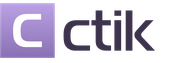









Opening IP: step by step instructions
Eradication - what is it?
"Nimesil" - what is it?
Reduksin and Reduksin Light for weight loss - application, instructions, reviews Reduksin: side effects
Statement of claim for the return of funds paid under the contract of sale, in connection with the refusal to fulfill it Statement of claim to the court return of money