In 2017, changes were again introduced in the design and preparation of payment documents for the transfer of taxes and insurance premiums. Below are the rules for filling out the fields of a new payment order - payment slip - for transferring personal income tax, UTII, simplified taxation system and insurance contributions to the Federal Tax Service of the Russian Federation and the Social Insurance Fund. As well as the use of cash register systems in non-cash payments.
NEW PAYMENT ORDER - PAYMENT in 2019
When paying taxes and insurance premiums to the budget, use standard payment order forms. The form and fields of the payment order, numbers and names of its fields are given in Appendix 3 to the regulation approved by the Bank of Russia dated June 19, 2012 No. 383-P.
What kind of estimate item should be filled out in the payment slip? The rules for filling out new payment orders in 2019 when transferring tax payments to the budget were approved by order of the Russian Ministry of Finance dated November 12, 2013. No. 107n. These rules apply to everyone who transfers payments to the budget system of the Russian Federation:
- payers of taxes, fees and insurance premiums;
- tax agents;
- payers of customs and other payments to the budget.
A cash register is required for all non-cash payments.
The requirement for which payment methods must be used is changed. The law introduced the concept of “non-cash payment procedure”. Before the amendments, it required the use of cash register systems only for cash payments and non-cash payments using electronic means of payment (EPP). The definition of ESP is in the Law of June 27, 2011 No. 161-FZ “On the National Payment System”. This is for example:
- bank card;
- any electronic wallets;
- online banking, etc.
CCP for non-cash payments: what has changed
WasCash register systems are used when accepting or paying funds using cash and (or) electronic means of payment for goods sold, work performed, services provided...
It becameCash register systems are used when accepting (receiving) and paying funds in cash and (or) by bank transfer for goods, work, services...
Since July 3, 2018, the law requires the use of cash register systems for any method of non-cash payment. For example, when paying by receipt or payment order through a bank. But additional checks will need to be punched only from July 1, 2019. Non-cash payments, except for electronic means, were exempted from cash register until July 1, 2019 (Clause 4, Article 4 of Law No. 192-FZ dated 07/03/2018).
Answers to frequently asked questionsIs it now necessary to use cash register systems for non-cash payments with individuals?
Yes need. From July 1, 2018, it is necessary to use cash register systems, but only when making payments using electronic means of payment. For example, when paying through electronic wallets and online banking. For new non-cash payment methods there is a deferment until July 1, 2019. That is, when paying receipts and payment orders through an operator at a bank, cash register will need to be used only from July 1, 2019. This follows from paragraph 1 of Article 1.2, paragraph 21 of Article 1.1 of the Law of May 22, 2003 No. 54-FZ, paragraph 4 of Article 4 of the Law of July 3, 2018 No. 192-FZ.
Is it necessary to use cash register systems for non-cash payments with organizations and individual entrepreneurs?
No, for non-cash payments with organizations and individual entrepreneurs, it is not necessary to use cash register systems in principle. An exception is settlements with the presentation of an electronic means of payment. For example, when making payments using a card. If payments are made through the Client-Bank system, then cash register is not required. This is a non-cash payment without presenting an electronic means of payment. This is stated in the Law of May 22, 2003 No. 54-FZ.
to menu
From June 2018, new rules for non-cash payments
These changes apply to all organizations and entrepreneurs.
From June 1, 2018, the rules for non-cash payments are changing (Law No. 212-FZ dated July 26, 2017). Previously, the bank could ask the client to clarify the payment order. The bank only rejected the payment if the customer did not respond. Now, after the bank has accepted the payment order, it must:
- make sure that the payer has the right to dispose of the money;
- check whether the payment meets the established requirements;
- find out whether there is enough money in the account for payment;
- carry out other procedures according to bank instructions.
According to the new rules, the bank cannot ask the client to clarify the contents of the payment. This means that from June 1, 2018, the bank formally has the right to refuse due to any error in the payment order (). The error can be corrected only if there is an internal instruction of the bank that allows you to request clarification from the client. For late payment due to inaccuracies in the payment, counterparties will have to pay a penalty or legal interest, and the Federal Tax Service will have to pay a penalty.
New rules for filling out payment orders for personal income tax from August 1, 2016
In field 110 When transferring taxes from 2015, you will not need to fill out field “110” and indicate the type of payment (penalties, interest, fine, debt). Tax authorities and funds can identify the type of payment by KBK.
Payment amount in words field 6 indicated only in paper payments; in the electronic version, the amount is not indicated in words.
In field 21 " " you need to write a number 5 , and before there were 3.
Note: Changes have been made to . The bank should not refuse to accept a paper payment order if the “Payment order” detail is filled in incorrectly. If your servicing bank refused to execute the payment for this reason, you can report this to the Central Bank. (Letter of the Ministry of Finance dated October 4, 2017 No. 05-09-06/64623)
In field 22 props" Code" instructions for transfer of funds indicate a unique accrual identifier WIN.
The value 0 is written instead of UIN if you transfer the payment yourself and not on demand.The requirement to fill in the “Code” details applies to orders for the transfer of funds, the forms of which are established by Bank of Russia Regulation No. 383-P.
Note: . It is explained what UIN value to add to the CODE detail in field 22 of the payment order.
to menu
Paying taxes for third parties: how to fill out a payment form
From November 30, 2016, it became possible to transfer taxes to the budget for another person (both legal and physical). The Federal Tax Service said.
Legal entities can transfer taxes from their account to other organizations, and managers have the right to pay off the company's tax obligations from their own funds. This is also true for fees, penalties, fines, insurance premiums and applies to fee payers, tax agents and the responsible participant in the consolidated group of taxpayers.
Note: The Federal Tax Service of Russia, in a letter dated January 25, 2018 No. ZN-3-22/478@, explained how in such cases it is necessary to fill out the “TIN”, “KPP” and “Payer” fields of payment documents.
In filling out the payment field 24 « Purpose of payment» additional information related to the transfer of funds to the budget and extra-budgetary funds is indicated.
For example, when paying insurance premiums, in this field you can indicate the short name of the extra-budgetary fund (FSS, FFOMS or Pension Fund) and the registration number of the organization.
If tax is transferred, indicate the name of the tax and for what period the payment is made. For example: “Payment of VAT for the first quarter of 2017”, “Payment of income tax for the first quarter of 2017”.
In this case, the total number of characters in the “Purpose of payment” field should not exceed 210 characters (Appendix 11 to the regulation approved by the Bank of Russia dated June 19, 2012 No. 383-P).
For your information
When transferring insurance premiums for current periods, in the “Purpose of payment” field, be sure to indicate the month for which the premiums are paid. Otherwise, if an organization has an overdue debt, the tax office will use the funds received to pay off this arrears.
If the payment order for the transfer of insurance premiums does not allow you to determine the purpose of the payment and the period for which the payment is made, then the fund will first credit the contributions to repay the debt that was formed earlier. And only after that the remaining amount will be counted towards current payments.
Individual Entrepreneurs (IP) When filling out a payment order, new payment orders for 2019, you must also indicate the address of your registration or place of residence, enclosed in the symbols “//”.
In field 8 on the payment form, the entrepreneur fills out the last name, first name, patronymic and in brackets - “IP”, as well as the registration address at the place of residence or the address at the place of stay (if there is no place of residence). Before and after the address information you must put a “//” sign.
Example: Petrov Ivan Petrovich (IP) //Moscow, Petrovka 38, office 35//
Place the checkpoint and OKTMO of the separate division for whose employees the company transfers personal income tax
A letter from the Federal Treasury designated the period from 01/01/2014 to 03/31/2014 as a transition period during which it is possible, but not necessary, to indicate the UIN. From April 1, 2014, the procedure for specifying identifiers will be mandatory.
Number of characters in fields 8 and 16: “payer” and “recipient” should not be more than 160.
Note: See letter of the Pension Fund of Russia No. AD-03-26/19355 dated 12/05/13
The rules for processing all other payments, except for taxes, contributions and payment for municipal and government services, remain the same.
A taxpayer who learns that due to an error made in a payment order, the tax is not reflected in the personal account, must take certain actions. Read the topic "" about them.
Note: A section has been opened for organizations and individual entrepreneurs on all taxes and fees. Come in any time. Download completed examples of payment slips 2019.
to menu
Details for filling out payment slips for taxes and contributions will change in 26 regions
From February 4, 2019, you need to be more careful when filling out payment slips for taxes, fees, fines and other payments. The Federal Tax Service of Russia announced that in a number of regions the number of the federal treasury department will change. The table of correspondence between old and new bank accounts is given in the letter of the Federal Tax Service dated December 28, 2018 No. KCH-4-8/25936@.
New UFK numbers will need to be indicated on payments as of February 4. At the same time, the Central Bank established a “transition” period. Thus, when filling out payment slips, two bank accounts (old and new) are allowed to function until April 29, 2019. After this date, payers will only need to provide new details (letter of the Federal Treasury dated December 13, 2018 No. 05-04-09/27053).
ADDITIONAL LINKS on the topic
- Examples of FILLING PAYMENTS TO THE TAX OFFICE
The rules for filling out payment orders when transferring payments to the budget were approved by Order of the Ministry of Finance of Russia dated November 12, 2013 No. 107n. They apply to everyone who makes payments: payers of taxes, fees and insurance premiums.
Rules are provided for specifying information in details 104 - 110, “Code” and “Purpose of payment” when drawing up orders for the transfer of funds for the payment of taxes, insurance fees and other payments to the budget system of the Russian Federation.
Rules are given for indicating information identifying the person or body that issued the order for the transfer of funds for payment of payments to the budget system of the Russian Federation. Code in field 101 of the payment card.
A taxpayer who learns that due to an error made in a payment order, the tax is not reflected in the personal account must take the following actions...
The Law on the Contract System of Russia provides for several types of security for state and municipal contracts. These include:
- to participate;
- securing the execution of the contract (cash or bank guarantee).
We will define the distinctive features of the above types of security, and also tell you how to correctly draw up a payment order, a sample for each type.
Payment document form
To transfer the amount of funds to a special account to secure the application, use a unified payment order, the form (you can download the word file by clicking on the button under the image) looks like this:
Securing an application for participation: new procedure
So, all organizations, entrepreneurs and private individuals applying for the role of executors of government contracts, until June 30, 2019, provide applications only in cash. From 01.07.2019, along with money, it will be possible to secure an application with a bank guarantee.
Previously, the security amount had to be credited to the trading account of the electronic trading platform within which purchases were made. However, officials adjusted the mechanism once again.
The innovations affected purchases carried out under 44-FZ, as well as under 223-FZ, regarding purchases from small businesses. For purchases carried out under 223-FZ (except for SMP), the old rules apply - money is transferred by payment order to the account of the trading platform.
Now, in order to take part in procurement, the applicant for the execution of the contract must visit a banking organization. When a special account is opened, the applicant for the execution of the contract credits funds in the required amount according to the payment order. It is permissible to use borrowed or credit capital.
Now we’ll tell you how to fill out a payment order (the same form is used) to send money to a special account.
We transfer money to a special account
To replenish a special account, you must issue an order to write off money from a regular current account and credit it to a special one. This order is a payment order.
It is not difficult to fill out such a payment form, since the payer and the recipient in this case are the same person. However, there are some peculiarities. So, what to pay special attention to:
- Set the document number and date in chronological order.
- Payer - standard details of the applicant, including his main or additional bank account.
- Bank details. If accounts are opened in the same banking organization, then the details will be identical. For different banks, provide their individual details.
- The recipient is the same applicant, his TIN, checkpoint and name. But the recipient’s account is the number of the special account opened for crediting the application security for participation.
- In the payment purpose, indicate the essence of the operation, that is, replenishing a special account for the amount of the application security.
Example of a completed payment order

How to fill out a payment form to secure an application under 223-FZ
Please note that this algorithm is not applicable for procurement from SMEs under 223-FZ if the customer has not established benefits for SMEs.
We will tell you how to issue a payment order online using the example of ETS JSC.
Step 1. Set the payment order number and date in chronological order. We indicate the payment amount in words, then in numbers.

Step 2. Payer information block. It includes information about your organization: INN, KPP, full name, current account number, name of the bank in which the current account is opened, as well as its BIC.

Step 3. Block of information about the recipient. We indicate similar registration data of the trading platform. Then we register the type of operation “01” and the order of payment “5”.

Step 4. Specify the purpose of the payment and, if necessary, indicate the electronic auction number. Be sure to indicate “WITHOUT” or “VAT NOT SUBJECT”.

Download the completed document
Filling out a payment order in 2019 sample:

The winner must pay
The applicant for the execution of the contract, recognized as the winner, will face additional expenses. Thus, officials determined that a fee must be taken from the person with whom the state or municipal contract is concluded. The amount can be debited from the winner’s special account if there are enough funds to complete the operation.
And if there is not enough money, then the winner will be sent a corresponding request to deposit the fee into the bank account of the electronic platform. This obligation will have to be paid with the same payment order.
The amount of the fee is determined based on the initial price of the government contract - 1% of the NMCC, but not more than 5,000 rubles. However, relaxations are provided for small businesses, as well as for non-profit socially oriented organizations. Such entities pay 1%, but not more than 2000 rubles (RF Government Decree No. 564).
After paying the fee for winning the procurement, do not forget to obtain supporting closing documents. The trading platform operator will provide acts and invoices. Documentation can be obtained electronically if the contractor has activated the service for the use of legally significant document flow on the corresponding trading platform. If the service is not connected, then you can request paper acts and invoices; they should be obtained at the location of the trading platform operator.
Sample payment order for payment of a fee for winning purchases upon request

Enforcing the contract
Where else is a payment order used?
Let us remind you that all economic entities - legal entities and entrepreneurs - are required to make payments by payment orders. Examples of such calculations could be:
- transfer of taxes and fees. contributions to the budget;
- payment for supplies, services, goods, works;
- transfer of advances and wages;
- payment of disability benefits;
- settlements under contracts;
- other non-cash transactions.
The structure of the document provides for entering the relevant information into the payment fields. Let us remind you what fields the payment order contains.

Please note that the meaning of the payment fields is determined depending on the purpose of the payment. For example, to transfer taxes to the Federal Tax Service, you will have to fill out the “tax line” (fields 104-110), but when making payments to a counterparty, these fields are not filled in.
Let us remind you that you can generate a payment order to the tax office for free at
We have prepared video instructions for you on how to fill out a payment form to pay penalties.
Payment of penalties by payment order in 2018-2019
First of all, let us remind you that through penalties the timely payment of mandatory payments is ensured. At the same time, a penalty is not a sanction, but an interim measure.
Read more about tax penalties in this article.
A payment order for penalties has both similarities with a payment order for the main payment (it states the same status of the payer, indicates the same details of the recipient, the same income administrator), and differences. Let's look at the latter in more detail.
So, the first difference is KBK (field 104). For tax penalties, there is always a budget classification code, in the 14th-17th digits of which the income subtype code is indicated - 2100. This code is associated with a significant change in filling out payment orders: since 2015, we no longer fill out field 110 “Payment Type” .
Previously, when paying penalties, the penalty code PE was entered in it. Now we leave this field empty, and the fact that this is a penalty can be understood precisely from the KBK.
ATTENTION! Since 2019, the procedure for determining the BCC is regulated by a new regulatory legal act - Order of the Ministry of Finance dated 06/08/2018 No. 132n. Order No. 65n dated July 1, 2013 has lost force. But this will not affect the general procedure for assigning penalties to BCC.
Basis of payment - 2nd feature of the penalty payment
The 2nd difference in the payment for penalties is the basis of the payment (field 106). For current payments we put TP here. Regarding penalties, the following options are possible:
- We calculated the penalties ourselves and pay them voluntarily. In this case, the basis for the payment will most likely have a code ZD, that is, voluntary repayment of debt for expired tax, settlement (reporting) periods in the absence of a requirement from the Federal Tax Service, because we, as a rule, transfer penalties not for the current period, but for past ones.
- Payment of penalties at the request of the Federal Tax Service. In this case, the payment basis will have the form TP.
- Transfer of penalties based on the inspection report. This is the basis of payment to AP.
Feature 3 – field 107 “Tax period”
Depending on what served as the basis for the payment, filling out this field will vary:
- In case of voluntary payment of penalties (the basis of the PP), there will be 0 here, because penalties do not have a frequency of payment, which is inherent in current payments. If you are listing penalties for one specific period (month, quarter), you should indicate it, for example, MS.02.2019 - penalties for February 2019.
- When paying at the request of tax authorities (basis of TR) - the period specified in the request.
- When repaying penalties according to the verification report (the basis of the AP), they also put 0.
How to indicate the number and date of the document - grounds for paying penalties
If you pay the fine yourself, enter 0 in fields 108 “Document number” and 109 “Document date”.
In all other cases, in field 108, provide the document number - the basis for the payment (for example, a claim), and do not put the “No” sign.
In field 109, indicate:
- date of requirement of the Federal Tax Service - for the basis of payment TR;
- the date of the decision to bring (refusal to bring) to tax liability - for the basis of an administrative agreement.
A sample payment order for the payment of penalties in 2019 can be viewed and downloaded on our website:
If the penalty is due to contributions
All of the above-mentioned features of payments for penalties now also apply to the payment of penalties for insurance premiums (except for contributions for injuries), which have become payments to the tax office since 2017.
Learn about the procedure for processing payment orders for insurance premiums from this material.
However, these changes did not affect accident insurance contributions, and penalties for them, as well as these contributions themselves, are still paid to social insurance. When paying both contributions and penalties to the Social Insurance Fund in fields 106 “Basis of payment”, 107 “Tax period”, 108 “Document number” and 109 “Date of document”, enter 0 (clauses 5, 6 of Appendix 4 to the order of the Ministry of Finance of Russia dated November 12, 2013 No. 107n). And if penalties are paid at the request of the fund and according to the inspection report, their details are given in the purpose of payment.
Results
A payment order for the payment of penalties is issued similarly to a payment order for the payment of taxes (the same status of the payer, the same details of the recipient and the same income administrator are indicated).
Payment of penalties by type of taxes and fees is made according to separate BCCs, in categories 14-17 of which the income subtype code is indicated - 2100. In a special order, separate fields of the payment slip for the transfer of penalties (“Basis of payment” and “Tax period” are filled in) ).
To make a money transfer, it is necessary to draw up a special form of non-cash payment - a payment order. How to formalize it correctly so that the payment reaches the specified recipient?
General aspects
A payment order is a document on the basis of which the account holder carries out a financial transaction through the bank. To be filled out independently or by a bank employee.
Filling options:
When transferring funds within one region, the procedure will take no more than 2 days. For interregional payments, the period can reach 5 days.
Processing occurs on the day of submission or during the first 2 days. Issued in 4 copies - 1 for the sender's bank, 1 for the sender and 2 for the recipient's bank.
Regardless of the amount in the account (or the absence of money at all), the bank is obliged to accept a payment order from the client. If the amount of money is insufficient, the order is executed immediately after it is replenished. The document is valid for 10 days.
If the payment is issued in electronic format, an electronic signature will be required. Without it, the document will not have legal force.
Basic Concepts
To avoid mistakes when filling out a document, it is important to have an understanding of the basic concepts:
| Payment order | An order submitted by the account owner to a credit institution. Necessary for transferring finances to another account |
| Incoming payment order | A document used to display accounting for the receipt of funds into an account. Types – payment from the buyer, return of finance, credit payments, other non-cash receipts; |
| UIP (unique payment identifier) | A code consisting of 20 digits and required to indicate the place of receipt of the payment |
| UIN (accrual identifier) | Will be needed if finances are transferred to the state budget |
| Basis of payment | Value defining the purpose of the payment |
What is the purpose of the document
When the account owner needs to transfer finances from one account to another, a special document is used - a payment order. It makes it possible to carry out a transfer operation.
The main function of the document is to transfer finances from one account to another. Used in such cases:
- payment for work performed;
- transfers to the budget and extra-budgetary funds;
- return or placement;
- deduction of interest;
- other purposes established by law.
The purpose of payment in the payment order is filled in on line 24. Here you must indicate the following:
Current regulatory framework
On September 23, 2015, it was published, according to which some changes were made to the rules for filling out payments.
They concern the following:
- the exact number of code characters has been clarified;
- the list of payment grounds has been expanded;
- In line 110 regarding the type of payment, you don’t have to write anything down.
According to (October 30, 2014), the requirements for providing information in the payment slip for taxes have been changed.
Based on this, general provisions are established for the use of payment cards as settlements. Article 863 provides the procedure for making a money transfer.
reads:
- the payment order must meet legal requirements;
- the order is executed according to the order.
According to , the bank is obliged to carry out the operation after the client submits a payment order. The bank also has the right to attract another credit institution to transfer funds.
In accordance with (adopted on November 12, 2013) the Department of Finance, the rules for submitting data for payment documents are established.
Features of filling out the payment order form
You must fill out all the specified lines on the payment slip. No erasures or corrections may be made.
Unique payment identifier
From the moment of registration, the organization becomes a tax payer. It is assigned a code that will be useful when making transfers. Every year, the payment order is filled out according to new rules.
The payment period does not affect this. The goals of the UIP are:
- streamline the implementation of contributions;
- maintaining information by statistical authorities;
- payment of a specific amount for its intended purpose.
The main questions are how to find out the code, what to do if the code is incorrectly specified, what the example looks like. The code can be found out in several ways - by contacting the payment authority or finding a special code directory on the Internet.
Legislation often makes changes to documents, so the codes also change. It happens that the code is specified incorrectly. How to be in this case?
There are several options - to avoid a fine, you must make the payment again or contact the tax office with an application.
In the second case, the funds will be returned to the account or a re-credit will occur. The code consists of 20 digits and is indicated on line 22.
In some cases, there is no need to provide a UIN. This:
- transfer of the amount of tax or fee, which is calculated by private entrepreneurs and legal entities on a voluntary basis;
- payment by an individual;
- transfers to the budget.
If a payment document is generated using an electronic service, the order index will be assigned automatically.
UIP value
A payment identifier is required to process the transfer of funds to the state budget or for payment of state (municipal) services.
Specifying the tax period
If money is transferred without specifying the tax period, the transfer data is entered on the current date - an overpayment of tax will appear. The period is indicated in line 107. The code includes 10 characters, the first 2 of which are the tax period.
Video: instructions for filling out a payment order
The period indicator looks like this:
The line is filled in for both the payment of taxes for current periods and past ones. This year there have been changes regarding the procedure for paying taxes.
Each enrollment has its own code. Line 107 must be filled out in such a way that it is clear for what period the tax is paid.
If the legislation provides for more than 1 payment period and there is a specific payment date, then it is necessary to prepare several bills with different coefficients for the tax period.
A separate payment is issued in the following cases:
- there is more than 1 payment deadline;
- a specific date is indicated;
- different incomes are paid (payment orders are also different);
- in line 107 you need to indicate the deadline for tax payment.
Completed sample
In order for the payment to reach the recipient, the document must be drawn up correctly.
The fields are filled in as follows:
| Field and its meaning | What to indicate |
| 3 "Number" | Reserved for the payment order number. It is assigned by the bank when submitting a payment. The number must not contain more than 6 digits. "0" cannot be specified |
| 4 "Date" | Enter the date of execution of the document, format – DD. MM. YYYY. |
| 5 “Payment type” | Indicate how the payment will be delivered - urgently, by telegraph or mail. The payer may not fill out this line. If a document is submitted to the bank in electronic format, the field is filled in automatically and a code is assigned to it |
| 6 "Amount" | Start writing with a capital letter, from the beginning of the line, in full letters. Words cannot be abbreviated; pennies must be indicated in numbers. The amount in capital form is filled out only in a paper payment order; it is not required for the electronic format. The amount is set by the bank, and it must be registered |
| 7 “Sum” in numbers | Divide rubles and kopecks with a sign, for example, 566-35 |
| 8 "Payer" | For legal entities - indicate the name in full or abbreviated form. If the recipient's bank is located in another country, indicate the residential address or legal address. For private entrepreneurs – personal data and status. For individuals - personal data in the nominative case |
| 9 "Account number" | Indicate the account number of the person making the payment. Consists of 20 digits |
| 10 "Payer's bank" | Name and location of the credit institution of the sender of the payment |
| 11 "BIK" | Enter the bank code |
| 12 “Bank account number” | Account number of the paying bank. If the client uses the services of the Bank of Russia, then the line is not filled in |
| 13 "Recipient's bank" | Bank name and location |
| 14 "BIK" | Identification code of the bank that receives the payment. The code must be assigned to the bank when it opens; you can find it in a special directory |
| 15 “Recipient bank account number” | Specify correspondent account |
| 16 "Recipient" | If this legal entity is a name (full or abbreviated), both options are acceptable at the same time. If this is an emergency – personal data and its status. If an individual – personal data (last name, first name and patronymic) |
| 17 | Specify the account number of the recipient of funds |
| 18 | Highlight the type of operation - indicate the code. It is set by the Bank of the Russian Federation, in this case – 01 |
| 19 | Allotted for due date, remains empty |
| 20 “Purpose of payment” | Not filled in |
| 21 "Sequence" | Specify 1 of six sequences |
| 22 "Code" | Remains empty. From March 28 of this year, the code may contain 20 or 25 digits |
| 23 | Backup line is not populated |
| 24 "Destination" | Indicate the purpose of the payment, name of the product, agreement number, whether there is VAT |
| 43 | The payer's stamp is affixed. To be completed if the document is submitted in paper form |
| 44 | Put a signature |
| 45 "Bank Mark" | The stamp of the credit institution and the signature of the authorized person are affixed |
| 60 | Indicate the payer identification code (if available) |
| 61 | Recipient's TIN |
| 62, 71 | The lines are filled in by the bank |
| 101-110 | Filled out in case of transfer of funds to the budget or customs payment |
Program for creating payments
There are many programs that make it easier to create payment orders. An easier option is to use an Excel spreadsheet. To begin, create a document form (or download a ready-made one).
To work, you will need a program book consisting of 3 sheets - 1 will contain the form, 2 - the list of payments and 3 - the details. After this, you just need to fill in the fields with the necessary information.
Video: new payment order for UTII
Thanks to various programs, the following opportunities open up:
- a payment order is created quickly and easily saved;
- numbering is entered automatically;
- it is possible to correct entries manually;
- also calculated automatically;
- After saving, the document is entered into the payment register.
Thus, a payment order is a mandatory document for non-cash payments.
It can be filled out by hand or electronically using special programs. All fields must be filled out in compliance with legal requirements.

Settlements between two organizations in a certain period are displayed through a reconciliation report. But the official document standard is not legally defined. What are the nuances of creating a reconciliation report for mutual settlements? Many companies ignore the reconciliation report for mutual settlements. Not every accountant understands the importance...
Funds are transferred to the recipient's address using a payment order. This way you can pay taxes, fees, supplies of goods and more. But, like any document, the payment has a certain validity period. What is it like in 2019? ContentsImportant points How long is the validity period of a payment order When...
One of the strict reporting documents today is a payment order. This document allows you to solve a fairly large number of different problems. But at the same time, it is important to comply with the format established at the legislative level for its preparation. Otherwise, errors may be made when...
Today, documents of this type for various types of funds must be drawn up in accordance with established standards. Otherwise, the transferred funds may simply not reach their destination. Other problems may also arise. The Pension Fund of Russia is a fund to which sending funds is strictly...
Failure to pay taxes on time or perform a prohibited action will result in a fine. If previously companies carried out all operations using cash, today the action is carried out through a transfer to the organization’s account. ContentsGeneral points How to fill out a payment order to the tax office To...
Both individuals and legal entities may need to create a payment order online. Sometimes it is necessary to provide a payment order urgently, and special software is not available at this time. How to create an online payment system in 2019? Modern technologies have significantly simplified accounting, including the processes of creating...
Paying personal income tax is one of the integral responsibilities of most taxpayers. The fact of timely receipt of payment by the Federal Tax Service depends on the reliability of the payment document. What does a sample personal income tax payment form look like in 2019? ContentsWhat you need to know The procedure for generating personal income tax payments...
All utilities, without exception, are currently provided on a paid basis. The basis for making a payment is a special payment document. How to fill out a payment form for utility services? Payment for utility services is made on the basis of receipts sent out by service providers. Since different services may...
Legal entities and individual entrepreneurs must compulsorily prepare special documents when making various types of payments. First of all, this applies specifically to all kinds of contributions to state extra-budgetary funds - the Pension Fund, Compulsory Medical Insurance and the Social Insurance Fund. Documents of the type in question should be drawn up in...
Today, one of the documents that must be drawn up is a payment order. It may have different formats depending on the purpose of the document, as well as the purpose of the funds transfer. Before compiling, you should carefully read the nuances. The payment is usually...
Since 2019, such details as UIN have appeared in payment documents. Its presence is immutable when transferring payments to the budget. What does the UIN indicated in payments mean in 2019? ContentsGeneral information Which UIN to indicate in payment orders in 2019 Determine the purpose of the payment received to the budget...
When making payments between taxpayers and government agencies, it is mandatory to indicate the status of the sender in payments. Moreover, there are nuances due to the instructions of the Ministry of Finance. How to indicate status in 2019 in payment documents? Payer status identifies the organization or individual making the payment. Therefore, in the payment...
Organizations make non-cash payments among themselves mainly using a form of payment such as a payment order. This document is the most common type of payment, which is used to pay for goods, services, work, transfer taxes and contributions to government bodies, extra-budgetary funds and others. In this article we will explain how to fill out a payment order and provide the necessary form in a format suitable for you.
The payment order is a document for payment, which represents an order from the organization to its bank to debit from the current account in favor of the recipient of funds to his account opened at the institution specified in the document. Settlements can be carried out both in one bank and in different ones.
Legal entities, according to the law, must make payments above the established limits only in non-cash form. Banks are authorized by the Central Bank of the Russian Federation to control all types of settlements of their clients in order to comply with this discipline.
The form of the payment order is established by the Bank's Regulations “On the Rules for Transferring Funds” and is mandatory for use by all companies and citizens in Russia.
Upon receipt of an invoice from the supplier, the company draws up a payment order based on it and transmits it to the bank. The credit institution checks the correctness of the document and the presence of a balance in the client’s current account. After that, it transfers the funds to the recipient and transfers this payment order to his bank.
The payer receives a bank statement, to which this payment document must be attached. Recently, this entire procedure has become much simpler with the introduction of electronic document management, electronic digital signatures and Bank-client programs or Online services. At the same time, payment orders can be filled out both in specialized programs with their further downloading, and directly at Bank clients.
Sample of filling out a payment order
At the top of the payment order, the bank employee makes notes about the date the document was received by the credit institution and the date the funds were written off.
Other payment order fields filled out by the responsible person at the enterprise.
The document must have a number and date of preparation, and continuous numbering is used throughout the year. The document number cannot contain more than six characters.
IN "Type of payment" column if necessary, it is written by “Mail”, “Telegraph”, “Urgent”. If the document is sent electronically, the code determined by the servicing bank is indicated.
In the upper right corner you need to select payer status in the form of a specific set of numbers from a reference book approved by the Ministry of Finance. It is necessary to note that on March 28, 2016, its new edition comes into force.
The tabular part indicates the name of the payer and recipient, their TIN, KPP in accordance with the data of the tax registration certificate, as well as current account numbers in servicing banks.
Since March 28, 2016, the Ministry of Finance of the Russian Federation for tax payments has established the mandatory completion of the TIN fields in the amount of 10 characters (for individual entrepreneurs 12 characters), KPP - 7 characters. The ID number must not start with “00”. You may not fill out this field if there is a UIN code on the payment.
The payment amount is recorded in the upper right part of the table. If it consists of rubles and kopecks, they must be divided by “-”.
Below you need to fill in information about the names of the payer’s and recipient’s banks with their locations, as well as the corresponding BICs from the directory periodically compiled by the Central Bank of the Russian Federation, and correspondent accounts.
In the column "View op." code is entered "01" in accordance with the Rules for maintaining accounting records in banks in our country.
Currently fields “Payment due date.” And “Naz. pl.” are not filled out until the adoption of the relevant instructions by the Central Bank of the Russian Federation.
IN column “Outline. payment." a code from “1” to “5” is written according to the approved order of payments. To pay for goods, services, work payment slip must contain the priority code “5”, for tax payments – “3”.
TOod uin in the payment order reflected in field "Code" for tax transfers if it is known to the taxpayer. According to the new rules, it must have 20 or 25 digits. Otherwise, as well as for other payments, “0” must be indicated here.
Count “Res. Field" is not filled out unless otherwise provided by the bank.
Bottom of the table before field “Purpose of payment” is filled out only when transferring taxes, contributions and other obligatory payments to the budget.
In the leftmost field is reflected budget classification code(20 characters) from the directory approved for each year. For other payments it is not necessary to fill it out.
The next column is written, which must contain 8 or 11 characters. It can be viewed in the corresponding directory or declaration, according to which taxes or contributions are paid. This code is defined for each municipal territory of the country.
Next, enter the code of the payment grounds according to the list approved by the Ministry of Finance of the Russian Federation. For individuals, this column is filled in with information that allows them to be identified: document code, series and number (for example, passport 01.7901234567)
In the next field you need to write: for payments to the budget - the tax period designation code (for example, MS.01.2016), for customs - the identifying code of the customs office, for others - “0”.
Then you need to indicate the number of the document that is the basis for tax payments (for example, the number of the request for payment of taxes), and then its date. If this information is missing, then “0” is also entered here.
The last column has not been filled in since 2014.
IN "Purpose of payment" The contents of the transaction must be indicated with reference to the basis for the transfer (for example, an account or a contract). In this line it is necessary to highlight the amount of VAT paid. Otherwise, the inscriptions “Not subject to VAT” or “Without VAT” are made.
If the payment order is submitted to the bank in paper form, it must be endorsed by the director’s signature and stamped.
Nuances
When filling out the name in the “tax bills” for an individual entrepreneur, you must also indicate the address of his place of residence or registration through “//”.
From March 28, 2016, individual entrepreneurs, when paying taxes and contributions with status 09-14, must either indicate the UIN code or correctly indicate their TIN.
When drawing up payment orders for taxes and contributions, in the “Recipient's Bank” field, you must use the abbreviated name of the branches of the Central Bank of the Russian Federation.
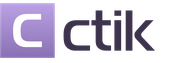










Recipe for rice with chicken in a frying pan
Recipes for pie with cabbage from puff pastry: ready-made, yeast and yeast-free
Sauerkraut: calorie content, benefits and harm
Sauerkraut for weight loss
Recipe for Pancho cake in a slow cooker