Clumsy rules
It would seem, what is so difficult? Put spaces between words and after punctuation marks(and in the case of a dash - before the sign) - and the whole thing is short!
However, in practice, reading the texts, I see that not everything is so simple, since there are errors.
And yet it's simple! You only need to remember one single formula:
A space is always placed when an abbreviation or special character
read as a single word
All! That's enough - from now on you will never go wrong and will put a space:
Yes, of course, there are cases when a space is still not put, for example, when designating minutes or before a footnote ... But such cases exceptional and unique.
(Do not forget that when setting dash no spaces between numbers- cm . Lesson 1
)
.
- Non-breaking space
In connection with the rules that do not allow breaking on different lines:
- surnames and initials (N. Gal)
- cuts (etc.)
- numbers and related words (11 years)
- sign of number (or paragraph) and number (№ 15)
and so on.,
becomes relevant non-breaking space, which will not allow them to "scatter" along different lines. In Word and OpenOffice, a non-breaking space is placed using hotkeys: CTRL + SHIFT + SPACEBAR. You can set up a more convenient combination: for example, I just have CTRL + SPACE (open Word - service - settings - keyboard - special characters - new keyboard shortcut).
- Spaces and forward slash (slash)
Another very important point: is it necessary or not to put spaces when using slashes?
No space needed
1) when writing abbreviations (km/h; railway)
2) if a slash is used in numbers instead of a dash (2011/2012)
3) if a slash separates single words (income/expenditure; and/or)
Attention: BUT! If a slash is between phrases (or a word and a sl / op), spaces must be put MANDATORY! Otherwise, we read what is written:
The child has a mother / visiting father. It turned out nonsense: mom / coming.
RIGHT:The child has a mother / visiting father.
- The final touch (very important!)
The text is written, checked for all sorts of errors / omissions ... All the changes have been made - can they be sent to the customer? It seems we forgot what should be between words only one space .
So, CTRL + F — find(2 spaces) - replace(1 space) - replace everything.
Now that's really EVERYTHING!
P. S. Yes, but at the very beginning I had in mind something completely different:
I carry different rules (a space is sometimes of fundamental importance)
Literature:
Reference book of the editor and proofreader, ed. A. E. Milchina
http://www.az-print.com/index.shtml?FAQ&HelpBook/index
Gramota.ru
http://www.gramota.ru/spravka/buro/search_answer/?s=%EF%F0%EE%E1%E5%EB
______________________________
EXERCISE
1.Open 5 of your texts. Check if there are EXTRA spaces in them?Might not even turn it on. non-displayable characters- just dofind - replace.
2. Copy the next piece and correct the mistakes. Then follow the rules above.
Friends, read A. Pushkin!
Years of life: 1799 - 1837.
A.S. Pushkin died in 1837.
Issue 8 of the magazine will contain the best poems/selected prose.
Read § § 3-10.
There are magazines and books on the table. this is a workplace.
Use 9% and always at 9°C!
3. Count the number of corrections. Should be everything 14 (every click counts). Taking into account the knowledge gained from lesson number 1!
There is no unanimity with the percent sign to this day, and this is even normatively fixed.
However Gramota.ru still recommends that percentages be beaten off with a non-breaking space.
QUESTION #2
SPACING RULES WHEN WRITING TEXT IN MICROSOFTWORD
1. Rules for spacing
A space is placed:
between initials and surname
(T.S. Baidak - Tatyana Stanislavovna Baidak)
between numbers and units or counter words (20 sq. m; 2012)
after geographic abbreviations ( Harkov city)
before ° WITH (25°C)
Attention:°C - in itself a whole sign, a space is NOT put inside it,
NOT also placed in front of the degree sign ° , minutes’, seconds” (25°, 6’ 10”)
between number and paragraph signs and numbers ( № 1 ; § 104)
Attention: double signs of a number and a paragraph are written without a space: №№ - numbers, §§ - paragraphs - one word (that is, the spelling fits into our FORMULA)
before percent sign (received 100% profit)Attention: when " I need 100% guarantees", of course, we don’t put a space - according to the FORMULA, this is one word: one hundred percent
Single punctuation marks (period, comma, question and exclamation marks, ellipsis, etc.) are NOT preceded by a space. A space is required after a punctuation mark unless it is the end of a paragraph.
In paired punctuation marks (quotation marks, brackets), a space is placed before the opening character and after the closing one. After the opening and before the closing characters, a space is NOT put.
before, And after long dash.
VERY IMPORTANT!!!
It is NOT allowed to have two or more spaces in a row (To fix: press the key combination CTRL + F - « find"(2 spaces) - « replace""(1 space) - press « replace all)
Non-breaking space
In connection with the rules that do not allow breaking on different lines, a non-breaking space should be set:
between surname and initials (N. Gal)
in abbreviations (etc.)
between numbers and related words (11 years)
before the sign of the number (or paragraph) and the number (№ 15)
Use becomes relevant non-breaking space, which will not allow them to "scatter" along different lines. In Word, a non-breaking space is placed using hotkeys: CTRL + SHIFT + SPACE.
Spaces and forward slash (slash)
No space required:
1) when writing abbreviations (km/h, railway)
2) if a slash is used in numbers instead of a dash (2011/2012)
3) if a slash separates single words (income/expenditure; and/or)
Attention: BUT! If a slash is between phrases (or a word and a sl / op), spaces must be put MANDATORY! Otherwise, we read what is written: The child hasmom/coming dad. It turned out nonsense: mom / coming.
RIGHT:The child has a mother / visiting father.
2. Rules for arranging illustrations and tables
in a text document
Illustrations
When designing a page with illustrations, remember:
1. If the text on the page is not divided into columns, do not place small illustrations in the middle of the page - this makes reading very difficult.
2. When placing illustrations, you need to ensure that their right (or left) border coincides with the corresponding text border, and the top and bottom coincide with the corresponding line border.
3. When using multi-column layout, illustrations can be placed between adjacent columns. At the same time, it is necessary to ensure that the text remaining next to the illustration does not turn out to be too narrow.
4. The illustration in the document should be as close as possible to the reference to it.
tables
The heading of each column in the first row of the table should be as short as possible and boldfaced.
All tables (applications in the text), if there are several of them, are numbered with Arabic numerals within the entire text. The inscription "Table ..." is placed above the upper right corner of the table, indicating the serial number of the table (for example, "Table 4"). If there is only one table, then no number is assigned to it and the word "Table" is not written.
Tables are provided with thematic headings, which are located in the middle of the page and are written in capital letters without a dot at the end.
When transferring the table to the next page, the headings of the columns of the table should be repeated and the words "Continuation of table 5" should be placed above the table itself. In rare cases, the names of the table columns may not be repeated.
- Between words you should always put only one space.
- Before punctuation marks such as a period ( . ), comma ( , ), dots ( … ), colon ( : ), semicolon ( ; ), interrogative ( ? ) and exclamatory ( ! ) characters, no spaces.
- Between a digit and a percent sign ( % ), ppm ( ‰ ), degrees ( ° ), minutes ( ′ ), seconds ( ″ ) is not customary to put a space.
- Abbreviations ( USA, UN, KIIGA) are written without spaces between letters.
- An em dash is used between words and to indicate direct speech (not to be confused with en dashes and hyphens).
- An em dash is set off with spaces on both sides, while the space before the dash must be non-breaking, because the dash should not be wrapped and generally be at the beginning of the line (with the exception of direct speech).
- After a long dash denoting direct speech, one non-breaking space is put.
- If paragraph markers need to be en dashed, use an en dash followed by a non-breaking space.
- If an em dash or en dash is used to indicate a numeric range (for example, 1967-1994), then spacing is not needed.
- The hyphen is not beaten off with spaces ( "someday", "Rio de Janeiro").
- A hyphen is not put between the numbers, but a dash (most often a short one) is put without spaces. Examples: "2-3 pieces", "I-II semester".
- Plus signs ( «+» ) and minus ( «–» ) are not separated by a space from the digit in cases of such writing: "+20", "-15". However, when writing expressions like "2 + 2 = 4" non-breaking spaces are required.
- Correct quotes are "Christmas trees" ( «» ). And if you need to use quotation marks inside quotation marks, use German paw quotation marks ( „“ ).
- Content enclosed in quotation marks or brackets is not separated from them by spaces.
- There is no dot at the end of the title. In this case, other punctuation marks (ellipsis, question and exclamation marks) can be put.
- Between initials and after them (for example, "N. V. Gogol») it is recommended to put a non-breaking space in order to avoid an ugly break when a line breaks.
- After and inside abbreviations ( "G. Tbilisi”, “etc.”, “66 sq. m"), between numbers and units ( "15 kg", "2 mm", "2016"), between the name and version of the product ( iPhone 6) requires a non-breaking space.
- When making a list (list), the following is taken into account: if its paragraphs (paragraphs) are independent sentences, then each of them should begin with a capital letter and end with a dot. In other cases, list items must begin with a lowercase letter and end with a comma or semicolon (if the items are long and, in addition, contain punctuation marks). The last item in the list is a dot.
- When writing abbreviations "m / s", "used"), fractional numbers ( "1/3") and splitting single words ( "from/to", "online/offline") using a slash (slash), this punctuation mark is not separated by spaces.
- If a slash is used to separate phrases, or a phrase and a word ( "starting position / ending"), the slash must be separated by non-breaking spaces.
- Using two or more question or exclamation marks in a row ( «??», «!!!» ) is considered an error.
- You can only combine question and exclamation marks in this order «?!» , but not vice versa.
- After the abbreviated notation of units of measurement, the dot is not put ( "mm", "g", "s").
- The correct abbreviation for the days of the week is (in order): Mon, Tue, Wed, Thu, Fri, Sat, Sun. A period is placed after the abbreviation. Other abbreviations (“Mon.”, “Wed.”, “Fri.”, etc.) are considered erroneous.
All the "gentlemen" listed in the heading often create a lot of problems, as well as a considerable number of errors in use. Under the cut there is a lot of interesting information about how to write “t. etc.", "AN-26", "house number 10 on the street im. Pupkin", "1938-1987" etc.
And whoever guesses why the Airbus-320, but the IL-86, is provided with a bun.
Headings and subheadings do not contain dots.
Always written with a space after a dot:
After the abbreviation "thousand." point is set.
After the reduction of gr. (graph; group; degree; citizen; Greek) a dot is also put.
Do not put a dot after the abbreviations m (meter), g (gram), kg (kilogram), million, billion, ha.
The general rule is: after carved words (million, billion) a dot is NOT put. Carved words are words in which letters and (or) syllables, except for initial and final letters, are carved, and the remaining ones are pulled together into an abbreviated word.
Abbreviations Sat, Mon, Thu - these are mixed abbreviations, abbreviations that combine several ways of forming an abbreviation: a carved word with a graphic abbreviation. Thus, the dot is not placed after the carved words, but is placed after the mixed abbreviations.
gg. - with a dot at the end
The initials are separated from each other and from the surname with a non-breaking space.
V. V. Putin, J. R. R. Tolkien.
The abbreviated word is separated from the proper name by a non-breaking space.
st. Shchorsa
Moscow
metro them. Lenin
Between the number (№) and the number (5) - always put a space:
№ 5, № 10, № 12.
BUT such spelling is NOT allowed: Nos. 5 and 8
A space is placed between the paragraph sign and the numbers. Section 22
5%, 25%, 100% - always with a space.
20 percent (between the number and the word - always a hyphen without spaces).
This spelling is also allowed: 20% (without spaces).
A short or long DASH is placed between the numbers without spaces:
1–2, 3–5, 25–80, 125–200, 15–20%, 7–8 cm, 15–18 cm, 29–35 km, these events took place in the 10th–12th centuries, etc.
in 1941–1945;
BUT! in the period 1917 - 1950s - an em dash with a space, because it is NOT between the numbers. At the end of the 11th - beginning of the 12th centuries (BUT not "centuries").
Always in Roman notation are given:
century (XIX century);
numbers in the name of kings, tsars and other rulers, including the numbers of popes (Peter I, Charles IX);
designations of quarters of the year (II quarter);
numbers of congresses, congresses, international associations;
numbers of the Olympic Games (XXII Olympic Games).
The digits of the number are separated from each other by a space
(except for dates, numbers, designations of machines and mechanisms).
Plus, minus and plus-minus do NOT beat off the number following it:
20°C, -42, ±0.1.
Binary signs of mathematical operations and ratios are beaten off on both sides.
Numbers up to and including 9 (nine) are written in words!
“This war lasted for five years…”, “They didn’t eat anything for almost four days”, etc.
BUT! Not always. Exceptions: dates, numbers, amounts, large number of digits, etc.
Increments after numbers
“3rd grade student” is an ordinal number (answers the question “which account, which account, which account, which account”). Therefore, "go" is put.
“1st place”, “They took 3rd place” is an ordinal number (answers the question “how many”), therefore “e” (increment) is put!
“Teenager 14 years old”, “Boy 12 years old” is a cardinal number. Therefore, no extensions (14, 12) are NOT set.
BUT!!! In the marine theme, "rank" is written only in numbers and without extension: "Captain 1st rank", "Captain 3rd rank", etc. - “go” is NOT written.
Extension is also NOT used:
with roman numerals
calendar numbers,
In the numbers of articles (in legislation), volumes, chapters, pages, illustrations, tables, applications, etc., if the generic word (volume, chapter) precedes the numeral: on p. 196, v. 5, in the table. 11, in app. 1 (but: on the 196th page, in the 5th volume, in the 11th table, in the 1st appendix).
“On the 1st, on Monday, we went ...” is an ordinal number. But there is no name of the month, so the increment “go” follows.
“2009” - if there is the word “year”, then the increment is NOT written (2009, 2009 is wrong!). "In 2009, the following events occurred..." is the correct spelling.
“2009” - if there is no word “year”, then the increment is written (2009, 2009 ...) - “2009 is marked by the following events ...”
In the 20-30s.
In 1920.
In the 20th year of the nineteenth century ...
In 1995-1996 (gg.)
From 1990 to 1995 (The letter “Y” after “year” is NOT written!)
At the end of the 19th - beginning of the 20th century (dash + spaces are put).
CORRECT: 33.5 years. 33.5 years is wrong!
CORRECT: "150th anniversary" or "150th anniversary".
"150th anniversary" - this spelling is NOT allowed!
"One-two", "two-three", "three-four", "five-six", etc. - numbers (in verbal form) with a difference of one unit - are ALWAYS written with a HYPHEN and without spaces. BUT!
In other cases - ALWAYS DASH with spaces! "One - three", "one - four", "one - five", "one - six", "two - four", "five - seven", "three - eight".
A dash is placed if there is a value "from and to".
Train Moscow - St. Petersburg. Pipeline Syktyvkar - Uryupinsk. In July - August we had a rest on the sea.
A dash is placed between two or more proper names, the totality of which is called any doctrine, scientific institution, document, etc.
The physical law of Boyle - Mariotte, the Molotov - Ribbentrop pact.
A hyphen is not allowed if the connection includes a component that contains a space or already contains a hyphen. The hyphen in such compounds should be replaced by a dash:
company - the owner of the structures
female members of the board of directors
artillery lieutenant
senior lieutenant - artilleryman
house-museum
house - a monument of architecture
aggressor states
NATO member states
University, universities - always in small letters.
The names of music albums, songs, discs, films, works, etc. - are written in quotation marks.
Latin in quotation marks is not taken.
Special correspondent, staff correspondent, photo correspondent, correspondent account, deputy head - we write in one word and without dots.
Dot the i - English i without quotes
Kalashnikov assault rifle.
BUT: “he picked up the “Kalashnikov” - meaning a weapon, + with a small letter.
Aircraft: Boeing-737, Ruslan, Airbus-320, but Il-86, An-26, A-320.
If the placement service "forgot to boot" :)
The program "Space +" itself will put the spaces in their places! From now on put spaces between words- no longer a problem. The program is easy to use:
Paste the text into the box and click on the button (with an arrow) at the bottom.

The Space + program allows you to remove spaces online without manual editing of the article. Now you don't have to think about how to remove spaces. Now correct spacing, removing double spaces and much more - a matter of technology!
Previously, in order to space the gaps, you had to remember a lot of rules:
- Space in text placed after punctuation marks, A space before they don't need it.
- Space needed before the opening bracket, but space after she is not needed.
- A space is placed after the closing brace, but no space is needed before it.
- Spacing Rules for quotation marks are the same as for brackets.
Now you don't have to worry about where and how to make a gap. After all, the online service "Space +" will do it for you! Let's return to the conversation about the rules for spacing.
And the finished text with spaces can buy on Etkt - a good copywriting exchange.
How to remove spaces between words?
The need to remove spaces appears when:
- there are double spaces in the text
- it is necessary to replace the space with another character (for example, a dash)
The second option is more related to creating a site, when you need to write a human-readable address in the URL. You don't have to look far for an example. Just look at the address of this page. All words in the URL name are connected with a hyphen, not a space. Such an address looks much more attractive in the eyes of search engines.
The case when you need remove spaces due to the fact that they are repeated side by side, it is most often found in copywriting. Double spaces occur unintentionally. Such errors are born in the process of typing by a copywriter. The spell checker in Text will help you detect double spaces. Well, if you work using "Space +", then you will not need this, because:
One of the functions of the program is the automatic removal of double spaces.
Removing spaces happens automatically (at the push of a button). The program will help remove spaces in text, without understanding once again the rules for spacing. double space no longer afraid of your texts and articles!
The program is not limited to double spaces. Filling in the gaps(double, triple, and so on) is only one of its sides. "Space +" will not only delete extra spaces, but also fulfill in some sense " filling in the gaps' will add them where needed.
How to put a space?
- Is put space before opening bracket or quotation mark.
- A space is placed after a closing quote or parenthesis.
- Space between characters put like this: after a comma, after a period, after an exclamation or question mark.
The latter can be generalized and reduced to one short rule:
They put a space after the punctuation mark, but before it - no!
Now you know, how to insert a space- after a comma or other sign. AND how to remove extra spaces You also know - you need to remove all spaces up to commas. However, remove extra spaces the Space+ service will help you. And the question is how to put a space next to punctuation marks, you will also stop worrying.
The program was created to remove spaces from string where needed. That is space after dot she won't touch and space after comma Same. Because the answer to the question Do you need a space after punctuation marks ”the program knows, and this answer is in the affirmative. Put a space after period, comma, colon, semicolon, exclamation point and question mark. Put a space after closing brackets and closing quotes, the program can also automatically. They don't need a space before them. need a space after.
The program "Space Plus" will automatically arrange spaces online
The online service "Space Plus" knows how to remove spaces in text. But him remove spaces function not without analytics: before removing a space, the program checks whether is there a space after current sign. space delimiter in the end it will be placed only where it should be. Removing extra spaces does not take much time or system resources if you adopt the "Space plus".
For comparison, in Word remove extra spaces more difficult - you need to look at the underlining of errors and correct them one by one. "Space plus" will save you from unnecessary hassle and carry out remove spaces in a string quickly and correctly!
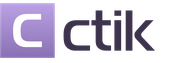










How to eat during menstruation What to eat during menstruation to
The end of the holiday on March 8 in kindergarten
New Year's scenarios for corporate parties are cool
Happy new year in your own words
How to playfully learn the English alphabet with a child?