Effective management of an enterprise's cash flow is a prerequisite for its stable operation. One of the important points in this regard is balancing expenses and cash receipts over time. Without this, there is a high probability of problems arising when paying suppliers' bills, which ultimately leads to underutilization of capacity or payment of penalties.
On the other hand, correct accounting and analysis of cash flows can make it possible to identify untapped sources of additional income for an enterprise that is not related to the main areas of its activities (the simplest example is interest on short-term deposits); this is also necessary for competent management of accounts payable and receivable.
The payment calendar is a way to control the company’s liquidity. It represents the short-term cash flow schedule associated with all of the firm's activities. The payment calendar is necessarily linked to the enterprise’s budgets and most often involves daily detailing. To use this tool correctly, the entire budgeting system must first be analyzed (especially carefully in the part) and financial responsibility centers (FRC) must be clearly defined.
If you are interested in automation of budgeting, implementation of treasury or accounting according to IFRS, check out our.
The payment calendar can be implemented in various forms, but the list of required elements remains unchanged:
Get 267 video lessons on 1C for free:
- information about receipts;
- disposal data;
- balance data.
It is this information that makes it possible to use the payment calendar as an analytical tool.
Stages of compiling a payment calendar
The procedure for drawing up a budget calendar can be divided into three main stages:
- budgeting within the framework of BDDS;
- formation of rules for making payments;
- automation of the procedure for compiling a payment calendar.
At the stage of creating a BDDS, the budget structure is developed, the volumes and dates of cash receipts and necessary expenses are identified. This procedure is carried out in close cooperation with representatives of the Central Federal District. It is possible to use scenario planning. For each type of activity, net cash flow (NCF) is calculated.
One of the mandatory results of this stage is a balanced schedule of receipts and payments, eliminating the occurrence of “cash gaps”. At the same stage, it is necessary to identify reserves of unused funds and make a decision on their use (based on available opportunities and an assessment of the risks of the enterprise’s activities).
When forming the rules for making payments, it is necessary to accurately determine the powers and competencies of payment initiators, the mechanism for submitting applications, their approval or rejection. At this point, the procedure for compiling a register of payments for the day and week is regulated, the list of “protected” items is fixed, as well as the procedure for approving above-limit expenses.
As a rule, the following payment algorithm is used:
- submission of a corresponding application by the initiator;
- checking the compliance of the payment with the approved payment calendar (by the head of the financial service center or the financial service);
- coordination of deviations from the budget if they arise;
- coordination of payment with the financial service;
- transfer of instructions to make a payment to the accounting department.
At the third stage, it is necessary to automate the passage of information flows related to the preparation of the payment calendar, making payments and the receipt of cash receipts. In this case, it is necessary to study the 1C databases used, regulate internal analytical forms and modes of access to information. For small-scale activities, it is possible to limit oneself to the use of corporate email and Excel.
An example of generating a payment calendar in Excel
In order for an enterprise to fulfill its financial obligations on time, it is necessary to avoid cash gaps - a lack of funds necessary to finance regular expenses. Starting with version 3.0.43.152, the “1C: Accounting 8” program introduced a “Payment Calendar”, which not only helps deal with cash gaps, but also helps to quickly manage financial flows. The calendar can reflect information about receipts from customers and planned payments to suppliers; about payments to the budget; about late payments; about funds in transit between the bank and the cash desk (for example, during collection) and planned to be received under acquiring agreements. The new functionality is especially useful for small and medium-sized companies that do not have a finance department or do not have a finance manager on staff.
New functionality for planning financial flows
For the stable operation of the enterprise, it is necessary to make all scheduled payments on time. To do this, at the time of payment, there must be a sufficient amount of funds at the cash desk or in the organization’s current accounts. A situation where there is a temporary shortage of cash is called a cash gap. In the 1C: Accounting 8 program, edition 3.0, a new functionality is provided to prevent cash gaps - (Fig. 1).
Rice. 1. Payment calendar form
Access to Payment calendar carried out using the hyperlink of the same name from the section To the head in Group Planning. The command panel settings indicate the organization for which information about planned payments is generated, and the forecast period, including the current date. - this is a report that reflects the plan for receipt and expenditure of funds by day, as well as information about cash balances at the beginning and end of each day.
Negative values at the end of the day indicate cash gaps. They are highlighted in red in the report. To avoid cash gaps, it is necessary to ensure that the amount of payments does not exceed the amount of receipts, taking into account the balance at the beginning of the day. Using , the accountant sees where there is a shortage of funds and can take timely measures to eliminate it.
Sections of the Payment Calendar
Report in “1C: Accounting 8” edition 3.0 may include the following sections (if appropriate situations exist):
- Payment from buyers;
- Other supply;
- Taxes and fees;
- Payments to suppliers;
- Periodic payments.
Let's look at what information is displayed in each section.
Payment from buyers
In chapter Payment from buyers payments planned according to accounting system documents are displayed Buyer's invoice, Sales (acts, invoices), Provision of production services, OS transfer, Transfer of intangible assets. We remind you that the ability to specify payment deadlines in these documents is set in the functionality settings. In order for the user to track the timing of expected payments from buyers, in the section The main thing is Functionality on the bookmark Calculations flag needs to be set Planning payments from buyers.
Information about overdue payments can be obtained by following the corresponding hyperlink to the assistant form Expected payment from buyers(Fig. 2).

Rice. 2. Assistant “Expected payment from buyers” »
In the assistant form, you can change the due date for one or more documents by first highlighting them with the cursor. By button Change payment term A form for entering a new payment term opens. You can also change the payment deadline for the document directly in the column Due date. By selecting lines in the list, you can send an email to the counterparty with a payment reminder. The letter will be generated automatically by clicking the button Remind.
Other supply
In chapter Other supply information is displayed on funds deposited into the cash desks of credit institutions, savings banks or post office cash desks for crediting to the organization’s account, but not yet credited for their intended purpose (account balances 57.01 “Transfers in transit”). The section also displays the planned receipt of funds under acquiring agreements (account balances 57.03 “Sales by payment cards”).
Taxes and fees
In chapter Taxes and fees tasks for making payments to the budget (taxes, fees, insurance premiums) are displayed. The amounts of taxes, fees and contributions payable are calculated according to the data in the information base - these are either accrued amounts of taxes, or data from prepared declarations or reports. If it was not possible to determine the amount for the payment (for example, there is no declaration or charges), then a dash is displayed in the field instead of the amount. For payments to the budget, actions similar to the corresponding tasks in List of tasks. By clicking on a cell, a menu opens in which you can select the desired action - for example, Pay or Check with the Federal Tax Service. If the payment amount is not determined, the program will prompt you what action needs to be performed - for example, prepare a declaration for the appropriate tax.
Payments to suppliers
In chapter Payments to suppliers payments planned according to documents are displayed Invoice from supplier, Receipts (acts, invoices), Receipt of additional expenses, Receipt of intangible assets. By clicking on the cell, the document on the basis of which the payment is planned opens. In order for the user to have the opportunity to indicate payment terms in the supplier’s documents, it is necessary in the program functionality settings on the tab Calculations set flag Planning payments to suppliers.
Information on late payments is available via the appropriate hyperlink. When you click on it, the assistant form opens Payment to suppliers, with which you can automatically generate a list of payment orders to pay suppliers. To do this, you need to check the box for the lines for which you want to generate payment orders. Payment documents are generated automatically using the button Create payment orders.
To section includes payments to pay employees wages. By clicking on a cell, a menu opens from which you can select the desired action, for example Pay out or Check with the Federal Tax Service for personal income tax(Fig. 3).

Rice. 3. Sections “Taxes and contributions” and “Salaries”
Periodic payments
In chapter Periodic payments information about regular payments is displayed - for example, for utilities, communications, rent, internet, etc. The reminder date for the next payment and the frequency of reminders can be set in the form of a payment order using a hyperlink Repeat payment? Information on late payments is available via the appropriate hyperlink.
In the shape of Payment calendar you can adjust plans for income / expenditure of money using the command Reschedule to another day. To do this, you need to select the area containing payment information. The command is also available in the context menu of the payment cell. Transfer is only available for payments to suppliers and for payments from customers.
In a simple and clear way provides information on the forecast cash flow with possible cash gaps and facilitates the prompt adoption of measures to prevent this situation.
The result of optimization of the payment calendar is an orderly cash flow plan (forecast), in which there are no cash gaps.
The main goal of developing a payment calendar is to establish specific deadlines for the receipt of funds and payments of the enterprise and bring them to specific performers in the form of planned tasks. With this goal in mind, a payment calendar is sometimes defined as a “payment plan based on an exact date.” The most common form of payment calendar used in the process of operational planning of an enterprise’s cash flows is to distinguish two sections in it:
1) schedule of upcoming payments;
2) schedule of upcoming cash receipts.
-Development of payment calendars
The main goal of developing a payment calendar is to establish specific deadlines for the receipt of funds and payments of the enterprise and bring them to specific performers in the form of planned tasks. Let's consider the main types of payment calendar in the system of operational cash flow management for the operating activities of an enterprise.
The tax payment calendar is developed for the enterprise as a whole and usually contains only one section - “tax payment schedule”.
The accounts receivable collection calendar is usually developed for the enterprise as a whole. For current accounts receivable, payments are included in the calendar in the amounts and terms stipulated by the relevant agreements (contracts) with counterparties. For overdue receivables, these payments are included in this planning document based on the preliminary agreement of the parties.
The wage payment calendar is usually developed at enterprises that use a multi-stage wage payment schedule to employees of various structural units. The dates of such payments are established on the basis of a collective labor agreement or individual labor contracts, and the amounts of payments are based on the staffing table and the corresponding cost estimate developed. The specified payment calendar usually contains one section - “salary payment schedule”.
The calendar (budget) for the formation of inventories is usually developed for the corresponding cost centers. The payments reflected in this calendar usually include the cost of purchased raw materials, materials, semi-finished products, components, as well as transportation and insurance costs during transportation. If the production inventories being formed require special storage modes, then this type of payment calendar can also reflect the costs of their storage. The specified calendar contains only one section - “schedule of payments associated with the formation of inventories.”
The calendar (budget) of management expenses includes payments for the purchase of office supplies, computer programs and office equipment that are not part of non-current assets; travel expenses; postal and telegraph costs and other costs associated with managing the enterprise. This type of payment calendar contains only one section - “payment schedule for general economic management”. The amount of payments of this calendar is determined by the corresponding estimate, and the dates of their implementation are determined in agreement with the relevant management services.
The calendar (budget) for product sales is usually developed for income centers or profit centers of an enterprise. The specified payment calendar contains two sections - “schedule of receipt of payments for sold products” and “schedule of expenses that ensure the sale of products.”
The calendar (budget) for forming a portfolio of long-term financial investments consists of two sections - “schedule of costs for the acquisition of various long-term financial investment instruments” and “schedule of receipt of dividends and interest on long-term financial instruments of the investment portfolio.” The indicators of the first section within the framework of the overall cost estimate are established in agreement with the relevant investment managers, and the indicators of the second section are established in accordance with the terms of issue of individual financial instruments of the portfolio.
The calendar (capital budget) for the implementation of the real investment program is compiled for the enterprise as a whole, unless large-scale investments are made under separately developed investment projects. This type of operational financial plan contains indicators of two sections - “schedule of capital expenditures” and “schedule of receipt of investment resources”.
The calendar (capital budget) for the implementation of individual investment projects is compiled, as a rule, for the corresponding centers of responsibility of the enterprise (investment centers). Its structure is similar to the previous type of calendar with the limitation of cash flows within the framework of only one investment project.
The calendar (budget) for the issue of shares has two varieties - if it is developed before the start of the sale of shares on the primary stock market, it includes only one section: “Schedule of payments to ensure the preparation of the issue of shares”; if it is developed for the period of the ongoing sale of shares, then it consists of two sections: “Schedule of receipt of funds from the issue of shares” and “Schedule of payments ensuring the sale of shares.”
The bond issue calendar (budget) is developed periodically. The principles of its formation are the same as the previous version of the operational financial plan.
The principal debt amortization calendar for financial loans contains only one section - “Principal debt amortization schedule.” The indicators of this operational financial plan are differentiated in the context of each loan to be repaid. The amounts of payments and the timing of their implementation are established in the payment calendar in accordance with the terms of loan agreements concluded with commercial banks and other financial institutions.
The listed types of payment calendar as a form of operational planning document can be supplemented taking into account the volume and specifics of the enterprise’s economic activities. The enterprise establishes a specific list of types of payment calendar independently, taking into account the requirements for the efficiency of cash flow management.
Today, the main problem for many enterprises is the search for free financial resources. After all, the inability to attract them leads to a decline in production, and a decrease in the level of income of the population and consumer demand leads to a reduction in enterprise revenues and an increase in accounts receivable
Operational planning
During an economic downturn, the terms of supply from enterprises become more stringent: to minimize risks, companies prefer to work on an advance payment basis. Therefore, the shortage of cash (hereinafter referred to as CF) becomes the main problem that an enterprise has to solve in order to ensure its liquidity and solvency in a crisis reality.
A mechanism that allows you to control the company’s liquidity and make the most productive use of DS is the payment calendar.
Operational planning of cash flow for a certain period is carried out by drawing up a payment calendar within the framework of the cash flow budget (hereinafter referred to as the cash flow budget) based on the current state of payments, concluded contracts, signed agreements and actual obligations.
From a budgeting point of view, the payment calendar is a system for reserving funds from the plan. But unlike the BDDS, this is a more detailed document. After all, if with strategic planning it does not matter from whom exactly the money will be received or to whom the money will be paid, then with operational planning it’s all clear: here are the debtors, and here are the creditors.
Therefore, in the payment calendar you can describe in detail: to whom, when, from whom, for what and how much should be paid (received).
The payment calendar is a cash flow plan (hereinafter referred to as the cash flow plan) in the short term (week-month), reflecting all types of activities of the enterprise (core, financial, investment), approved by management within the limits and capabilities of the enterprise.
Who needs a payment calendar?
The information presented in the company’s payment calendar is necessary for business owners, senior and middle managers, heads of financial responsibility centers (hereinafter referred to as the FRC) and employees of the financial and economic block.
From a budgeting point of view, the payment calendar is a system for reserving funds from the plan
The range of issues within the competence of the financial director, one of the most important managers of the enterprise, is unusually wide - from the tasks of operational cash management to the problems of strategic development of the company. In addition, in any enterprise, financial management is closely related to its core activities - production, trade or provision of services, and therefore to resource management. The introduction of a payment calendar will reduce the labor costs of the financial director to control the expenditure of funds. If previously he had to review and sign each application for payment, then with the introduction of a payment calendar, when the payment amounts are approved in the budgets, and the procedure for approving payments is formalized, control of cash flows can be entrusted to the employee financial service. The financial director will only approve a limited number of payments, usually over-limit, large or irregular. For example, it is enough to agree on the amount of payment for office rent once when approving the budget, leaving control of the payment procedure itself and the compliance of the amounts with the budget with the financier.
Properly structured business processes help to minimize the risk of abuse by company employees by separating the functions of monitoring payments and their initiation. For example, the head of a business area accepts all requests for payment in his financial center and is responsible for implementing the budget, and a financial service employee monitors the compliance of requests with budget limits and the implementation of regulatory procedures of the payment system.
Problems that a payment calendar will allow you to solve
1. Avoid cash gaps and failure to fulfill the company’s obligations to counterparties. The main purpose of creating a payment calendar is to combat cash gaps, in which there is no money in the cash register or in the current account. Being actually a planned “schedule” of the enterprise’s DDS flow, the payment calendar allows you to predict cash gaps and take measures in advance to eliminate situations where it is necessary to make payments in the absence of sufficient funds in the company’s account. Following the principle “forewarned is forearmed,” you can quickly change your plans for spending DS, thereby preventing a cash gap.
You can make preliminary “estimates”, change the dates of receipts and payments, coordinate them with counterparties - and reflect all this directly in the payment calendar.
2. Do not allow funds to be spent in excess of the approved amounts. Even if a company has a lot of money, this does not mean that it can be spent thoughtlessly. Spending is allowed only within the accepted budgets. Unforeseen situations that require going beyond the budget are rather exceptions to the general rule. The payment calendar allows you to control whether the payment is within the budget.
3. Manage the company's liquidity. One of the main criteria for the correctness of management decisions made in the financial sector is the positivity of the total flow of capital assets at any given time.
4. Provide reliable information online. It is important to receive financial information promptly. The disadvantage of the payment calendar implemented in Excel is the time spent on rebuilding the reporting. The payment calendar must be integrated into the operational accounting system so that double entry is not required to obtain reliable data.
5. Ensure that procedures for agreeing to pay expenses are properly followed. The approval procedure should include a certain delegation of responsibility, depending on the importance of a particular payment.
6. Eliminate the human factor as much as possible.
Scheduling of DO flows assumes the possibility liquidity management companies. The liquidity indicator of an enterprise takes into account the condition and value of its current assets and liabilities.
The payment calendar is a cash flow plan in the short term, reflecting all types of company activities, approved by management within the limits and capabilities of the enterprise
The main components of current assets are inventories, accounts receivable and VA, current liabilities are accounts payable.
The payment calendar allows you to manage accounts payable and receivable. This is especially true when the number of buyers or suppliers increases, since it becomes possible to clearly define payment dates for the timely receipt of raw materials and services, ensuring the efficiency of the enterprise, and preventing the occurrence of penalties.
Managing DS related to inventory immediately poses the task of managing inventory turnover. The faster it is, the fewer warehouse stocks, the cheaper they cost the company, the more effectively the DS are used to purchase the necessary raw materials, supplies, and goods for the main activity.
When there is a shortage of “real” money, the clear work of the enterprise in agreeing on a payment plan at all levels of management and competent, thoughtful prioritization are especially important.
In practice, a situation often arises when the revenue plan is not fulfilled, but the DS expenditure plan is fulfilled in full; accordingly, the total amount of requests for payment exceeds the actual receipt of DS. To avoid cash gaps, it is advisable to rank all payments according to their priority or importance. Payment for items with the highest priority is mandatory, for items with a lower priority, subject to additional conditions. For example, requests to pay debts to major suppliers of products and taxes are satisfied first of all, while expenses for training and modernization of office equipment are financed when the sales plan is fulfilled by at least 90%.
In this regard, the analysis of so-called fixed payments is very useful: enterprises often have expenses that they are accustomed to and do not question their appropriateness. A fresh look at your fee structure will help determine whether these expenses are truly necessary. Drawing up a DDS plan only makes sense when you can be sure that all necessary payments have been taken into account. The plan is drawn up in order to eliminate the need for “sudden” financing of any “super important” projects. It is necessary to think through the directions for spending VA in advance; in a crisis situation, it is appropriate to introduce more stringent deadlines for agreeing on a payment plan at all levels of enterprise management.
As for the execution of the plan, the practice of daily reconciliation of the cash balance of DS deserves attention, which will eliminate possible abuses and give managers reliable information about the current balance of funds in the accounts and cash register of the enterprise, which is necessary for making decisions on making current payments.
Principles, rules, sequence of formation
When building a cash payment system, a company should highlight two areas of work. First — formation of financial plans in the medium term, DDS items and other analytics (organizations, contracts, counterparties), limiting DDS payments. The result is a document - “Payment calendar”. Second — description of the movement of applications (payment registers) in the context of process participants, time frames, which is considered as a business process of the enterprise aimed at implementing the “Payment Calendar” document from the point of view of interaction between departments and management of the enterprise, requiring clear coordination and close attention from managers and executive personnel.
The main stages of developing a payment calendar system
1. Formation of planned data (this process is implemented as part of budgeting and is a mandatory preparatory stage, since the possibility of payment is checked according to planned data).
2. Determination of the list of analytics (DDS article, counterparties, contracts, source of DS), in the context of which the possibility of payments and receipts will be checked.
3. Construction of a mechanism for generating registers of payments and applications.
4. Description of the “Payment calendar” business process, identification within its framework of responsible persons for procedures and tasks.
5. Regulation and documentation of the “Payment calendar” business process.
6. Automation of the “Payment calendar” business process.
1. Formation of planned data
It is assumed that the company has a financial structure with dedicated central financial districts, budgeting as a management tool is implemented and working. This stage is the basis for the payment calendar, because The possibility of payment/receipt is checked against certain planned data.
It is important to draw up a BDDS regarding cash flows for core, investment and financial activities, for which it is necessary to have budgets for both core activities and investment projects. It is advisable to assign a person responsible for each article (i.e., an employee who makes decisions and is responsible for both planned and actual indicators, deviations from the actual plan).
2. Determination of the list of analytics
The list of analytics allows you to create a tool for checking payments/receipts for feasibility.
You can use the following analytics: CFD, source of DS, counterparty (recipient of DS), agreement with the counterparty (under which payments will be made), DDS item (under which DS payments will be made), project (for which investment payments will be made), payment priority.
When identifying analytics in the accounting system, it is necessary to remember the principle of economic feasibility - excessive requirements for the list of analytics make the system labor-intensive and immobile. Therefore, you should focus on the list that is the minimum necessary to solve the problems set by the company for the accounting system.
3. Construction of a mechanism for generating registers of payments and applications
After determining the analytics and payment details, a payment/receipt toolkit is generated. The system for operational financial management of an enterprise, implemented through the “Payment Calendar” business process, includes several participants (employee, department, service), and everyone needs a tool with which they will work in this system. Employees of departments and services submit applications for payment/receipt of DS, and management or employees authorized to make decisions implement them through application registries. An application is a request document for receipts or payments of DS, containing descriptive information about this operation. The application reflects all approved analysts, supporting details, priority, if necessary, and a field for comments from each participant in the future payment calendar process.
The register of applications is a list of applications consolidated according to a certain characteristic (date, responsible person, source of DS, type of articles).
Both the application and the register of applications for payment of DS must contain a complete and sufficient amount of information to make a decision on the payment/receipt of money.
4. Description of the “Payment calendar” business process
After verification and approval of payment for submitted applications, it is considered that the payment calendar as a business process is implemented in the registers of approved applications.
Next you need to answer the questions: who, what, when and in what time frame. It is at this stage that the process of developing a payment calendar is important, which establishes the order of interaction between employees and, therefore, determines the result of the company’s payment discipline and its reputation as a conscientious partner. There are many options for employee interaction in the process of approving applications, and each enterprise develops a scheme that is appropriate and convenient for it.
When designing a business process, you must follow certain principles:
- sufficiency of powers and functions of participants in the process (this means that each of the coordinating and approving parties has the right to make one or another decision on payment);
- organizational security (any business payment or application for receipt must have a single body of approval and approval, and not a single unit whose participation in the process is envisaged can be excluded from the cycle of formation of the payment calendar);
- possibility of control function (all applications must have a sufficient level of payment verification to avoid unauthorized payments);
- dynamism (the cash payment system must have an optimal approval procedure that meets the requirements of the enterprise’s payment discipline (usually lasting from two to five days), and the payment approval process is optimized in accordance with work with suppliers).
The most visual representation of a business process is graphical, in the form of a diagram (figure).
5. Regulation of the “Payment calendar” business process
At the final stage, the business process of cash flow management is enshrined in regulatory documents, which are approved by an internal order and are mandatory for execution by all departments and employees of the company. An internal document defining the rules for the functioning of the company's payment system must contain information about the procedure for processing applications for payment, deadlines, persons responsible for coordination and approval, duties and powers of employees, and the sequence of actions.
6. Automation of the “Payment calendar” business process
To maintain operational cash flow management, automation of relevant business processes will be required. The software must allow:
- create electronic accounting documents of the payment system (for example, payment requests or registers);
- generate electronic reporting necessary to control the execution of payments, compliance with the regulations of the payment system, BDCS (for example, the payment calendar);
- implement support for control and approval procedures (budgets, requests for payment, etc.).
- differentiate access rights to financial information for different levels of responsibility in the company.
Some enterprises use Excel and other non-core programs to automate cash flow management business processes, although this method has a number of disadvantages: low efficiency in reflecting information and generating reports, vulnerability to failures, the problem of double data entry, and the need to spend time rebuilding reports. Therefore, more and more companies are inclined to choose specialized software.
The payment calendar in “1C: Accounting 8” displays:
- planned financial receipts for goods sold, work performed, services provided, etc.;
- planned calculations with suppliers, payment of wages, contributions to the budget, etc.;
- late payments with suppliers and contractors, clients, employees, regulatory authorities, etc.;
- cash on the way– sent but not credited to the recipient’s account;
- account balances at the beginning and end of the period.
The planned date of receipt and expenditure of funds is displayed in the “Payment Calendar” based on the expected date. The expected date of receipt is established in invoices to customers and documents for the sale of goods, works and services. The expected date of consumption is established in invoices from suppliers and documents for receipt of goods, works and services (Fig. 1-1.1).
If you do not specify the expected payment date, the data from the document will not be included in the payment calendar.
Figures 1-1.1 - Expected payment date in primary documents

Data about expected payments is displayed in "Payment calendar" until payment, i.e. before the formation and execution of the document “Receipt to the current account” or “Cash receipt (at the cash desk)”, “Write-off from current account” or “Cash withdrawal (from the cash register)”. In case of partial repayment of obligations, the amount of the remaining debt is displayed in the tabular part of the “Payment Calendar”.
To use the planning function, check the appropriate boxes in the section "Program functionality"(Fig. 2).

Figure 2 - Setting up payment planning
You can set up payment terms for suppliers and buyers through the section "Administration" in subsection "Accounting parameters"(Fig. 3-3.1). The deadlines established in the accounting parameters can be changed in each specific invoice or document of receipt/sale of goods, works, services.
Figures 3-3.1 - Setting planned payment terms for buyers and suppliers


Access to the Payment calendar is provided through the section "To the Manager" in Group "Planning"(Fig. 1). The payment calendar is generated for an arbitrary period specified in days. Selection is available from the “Organizations” directory. Each section is highlighted in a corresponding color, which provides convenience when working with the tabular part of the report.

Figure 4 - Payment calendar form
To obtain information about cash balances in the context of cash and non-cash accounts of an enterprise, you must follow the hyperlink "The rest of money". When you go, the form opens "Cash balances" for the current date (Fig. 5), which displays information in the context of cash accounts, their placement and currencies.

Figure 5 - Display of cash balances
The payment calendar in 1C: Accounting 8 edition 3.0 includes the following sections:
Payment from buyers
The section displays information about expected cash receipts (CA). The source of information is the system documents:
- invoice to the buyer;
- sales (acts, invoices);
- provision of production services;
- transfer of fixed assets;
- transfer of intangible assets.
Debts at the beginning of the period of formation of the “Payment Calendar” are displayed in balances (Fig. 6).

Figure 6 - Information on debt and planned income from mutual settlements with customers
You can detail information about overdue and planned customer payments by going to the “Expected payment from customers” form (Fig. 7).

Figure 7 - Display of expected payment from buyers
Note! If a chain of documents was reflected for one business transaction, for example, Invoice to the buyer - Sales (acts, invoices), with different or identical data, then when generating the “Expected payment from buyers” form, the amount will be reflected several times according to different documents. In this case, in the Payment Calendar itself, the amount will be reflected according to the information from the first document in the chain.
For example, for the counterparty “BAR Dionysus” 2 documents were entered into the program:
- Invoice to the buyer in the amount of RUB 102,500.00, due date 06/28/17.
- Sales (acts, invoices) in the amount of 99,000.00 rubles, payment deadline 06/29/17.
In the "Payment Calendar" information is reflected in the document Invoice to the buyer RUB 102,500. (since it is the first in the chain). At the same time, in the “Expected payment from customers” form (the form is called from the Payment Calendar) both amounts are reflected (102,500 rubles and 99,000 rubles) according to two documents and with different dates.
In the form you can change the payment term for the counterparty. To do this, you need to select the Counterparty in the table section and click "Change payment due date". After changing the deadline, click the “OK” button and update the form.
Double click on a line "Expected payment from buyers" opens the base document for viewing and editing.
In the shape of "Expected payment from buyer" To notify the Counterparty about a late payment, use the “Remind” button. Clicking on this button creates a letter to the counterparty with a payment reminder.
Other supply
The section displays information about funds in transit, transfers and sales via payment cards (Fig. 8). The source of information is the following documents:
- PKO and RKO with document type "Collection".
- Debiting from a current account with the view "Other write-off". Accounting account 57.22 or 57.02.
- "Retail Sales Report" with the view “Payment for sold goods with a payment card to an automated point of sale (retail).”

Figure 8 - Display of other income
Taxes and fees
The section includes payments to the budget. The source of information is tax payment tasks from "Task list":
- taxes;
- fees;
- insurance premiums;
Tasks are created automatically in the system based on accrued taxes, prepared declarations and reports (Fig. 9).

Figure 9 - Displaying information about taxes and contributions
The deadlines for paying taxes and contributions are displayed in accordance with the regulations of the current legislation.
Note! The Payment calendar displays the entire amount of tax debt in the cumulative balance (overdue + planned).

Figure 10 - Displaying a list of tasks and their status
If the amounts for the payment are not determined, then the “–” sign is displayed in the tabular part. In this case, the cell contains an indication of what is necessary to determine the payment amount. Clicking on a cell allows you to open a form to display the calculation and payment of the corresponding tax (Fig. 11).

Figure 11 - Information on the calculation and payment of income tax
Payments to suppliers
The section contains information about planned payments to suppliers. The source of information is the following documents:
- Invoice from supplier.
- Receipts (acts, invoices).
- Receipt of additional expenses.
- Receipt of NMA.
Information about overdue payments is displayed in the opening balances (Fig. 12).

Figure 12 - Information on mutual settlements with suppliers in the “Payment Calendar”
Note! If for one business transaction there was chain of documents reflected(for example, "Invoice to buyer - Sales"), but these documents are not related to each other(i.e. they were entered not “on the basis”, but separately), then the “Payment Calendar” will reflect the data specified in all documents. Those. Maybe duplication of records for one business transaction.
Also Payment orders marked for deletion are displayed in the “Payment Calendar”. You can check the relationship between documents from the document log or from the document itself using the “Linked Documents” form.
If the invoice payment was displayed in the database and the document “Write-off from the current account” was entered for the entire payment amount, then the invoice is assigned the status “Paid” and it is not displayed in the Payment calendar. But if the document “Write-off from the current account” was marked for deletion, then the account remains in the “Paid” status and is not reflected in the Payment calendar. In such a situation, in order for the invoice to be reflected in the Payment calendar, you must manually change the status of the invoice to “Unpaid”.
You can detail information about overdue and planned payments by clicking on the appropriate hyperlink to the “Payment to suppliers” form (Fig. 13).

Figure 13 - Displaying information about payments to suppliers
In the same form, you can change the payment term for a counterparty or group of counterparties. To do this, you need to select the appropriate counterparty and click on the “Change payment deadline” button. After changing the deadline, click the “OK” button and update the form (click the “Update” button).
Clicking on the line “Payment to suppliers” opens the corresponding basis document for viewing and editing.
In the shape of "Payment to suppliers" You can create payment orders by clicking on the button “Create payment orders”. When you click this button, a payment order is displayed for viewing and editing.
When creating payment orders for a group of counterparties, a journal is displayed in the program screen form "Money orders". In the journal you can open and edit already created payment orders for the relevant counterparties.
From the tabular part of the “Payment Calendar” you can open the document on the basis of which the debt to the supplier was reflected.
Salary
The section is filled out based on the balances of accrued but unpaid wages (Fig. 14). The source of information is salary payment tasks from "Task list". Tasks are created automatically in the system based on the document "Payroll".

Figure 14 - Displaying salary information
The timing of salary payments is displayed in accordance with the regulations of the current legislation.

Figure 15 - Display of salary payment tasks
Note! The list of tasks displays salary accrual in all months in which the salary payment should have been made, even if there is no document in the database "Payroll".
If the document “Payroll for X month” was marked for deletion, then when you move from the List of tasks to “Salary for X month” from the document “Payroll for X month” the deletion mark is automatically removed and it is posted.
If the document “Payroll for X month” has not been posted, then when you switch from the Task List to “Salary for X month”, the document “Payroll for X month” is automatically posted.
If the document “Payroll for X month” has not been created, then when you switch from the Task List to “Salary for X month”, the document “Payroll for X month” is automatically created and posted.
Clicking on the cell in which the planned salary payment is indicated allows you to open a form for displaying the calculation and payment of salaries, as well as the payment of personal income tax (Fig. 16).

Figure 16 - Display of salary calculation and personal income tax payment
Periodic payments
This section is filled out based on tasks formed according to the rules of regular payments. Regular payments (other than mandatory payments and salaries) are displayed here, for example: rent, utility bills, etc. (Fig. 17).
Interested payment schedule in 1C: Accounting?
Find out the details of purchasing and implementing this program!
Discuss implementation
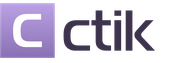










French-style meat in the oven: Delicious classic recipes
Lecho made from bell peppers with tomato paste for the winter - you'll lick your fingers
Delicious lecho for the winter, proven recipe
Lecho of tomatoes and peppers for the winter
Lula kebab recipe on the grill