Computers have revolutionized cartography by making it easier to collect and display the full range of data needed to create a map. Information on geomorphology and terrain obtained from surface and satellite surveys can be expressed in numbers and entered into a computer for later use in mapping.
Likewise, existing maps can be scanned and expressed digitally as computer data. Cartographic databases may also include information about cities, roads and railways, flora and human economic activities in a given territory. Since all the information is stored digitally in the computer, it can be reorganized in various ways depending on the purpose of the card. For example, a map of a city's water supply and waste pipes can be used to analyze the operation of the sewer network and develop measures to eliminate water leaks. Such a map may also include a diagram of gas pipes, electrical networks and all underground communications. When a city builds new networks, the computer map can be easily changed without the need for new drawings.

Three-dimensional data can be input into a Stereo Digital Programming Station (SDPS) using parallax or visual offsets on overhead photographs taken with different cameras.
The data is converted into numbers either by moving a mouse over the map or by drawing a structure and entering coordinates for each map element.
Computer cartography
Map data from various sources can be presented in the form of numbers and stored in computer memory. The data can then be processed to create maps for various purposes.
Cartographic database. Divided into Database Layers, Road Data, Construction Data, Pipe Data, etc. Various types of cartographic information can be collected and recorded in separate layers of a computer database. If necessary, information can be extracted individually or in combination.

Workstation for cartographic information system.

Urban planning can be improved by a map containing essential information about houses and buildings, as shown in a map of a Japanese city.

Construction plans can rely on maps containing information about pipes and other underground networks so that builders know where they can and cannot dig.
From maps to graphics
The data used to compile the map can be used to create computer graphics that map the area. This computer ability clearly demonstrates the versatility of computer cartography.
More recently, electronic mapping systems were complex and very expensive computer-based systems. Such systems (ECDIS - electronic cartographic and information navigation system; EKS - electronic cartographic system) are used on large sea vessels. For small ships, it would be possible to use laptops with simplified software, but ordinary laptops have poor water and moisture resistance, and special protected, very expensive ones are not available to everyone.
Over the past 10–15 years, compact, affordable, stationary and portable electronic cartographic devices have appeared - chart plotters, the smallest of which are not inferior in size to a regular GPS receiver, which can be carried in a pocket or backpack, installed in the wheelhouse of a boat, in an inflatable boat, on a kayak. Moreover, devices have appeared that are both a fish finder and a chart plotter.
A modern chartplotter consists of two main parts - the cartographic information carrier and the plotter. The chartplotter can receive the data necessary to obtain the location from the built-in GPS receiver or from any external receiver.
Cartographic information media
The carriers of cartographic information for navigation systems of small vessels (chartplotters) are laser CDs and mini-cartridges ( rice. 60 ). Mini-cartridges are used in stationary chartplotters, and CDs are used to load maps into handheld devices that are too small to accommodate a cartridge slot.
If the world database of electronic maps is usually recorded on laser CDs, then a set of maps of various scales of individual areas is recorded on mini-cartridges, the volume of which depends on the capacity of the cartridge. There are several electronic mapping systems used for recording maps onto cartridges - C-Mar NT+, C-MAX, Blue Chart, Navionics Nav-Charts™, Furuno MiniChart and some others. The largest coverage of domestic water areas - Lakes Ladoga and Onega, the Gulf of Finland, the Barents, White, Azov, Black and Caspian Seas - is provided by the S-Mar and Blue Chart map collections.
The sources of data for electronic maps C-MAP and Blue Chart are official maps produced by hydrographic services, in-house production of data under contracts with hydrographic services, digitization of survey materials of small harbors in the absence of official paper maps (by order of local authorities).
Rice. 60. Electronic card carriers
Chartplotters
Chartplotter ( rice. 61, 62 ) is a functionally complete device containing in its waterproof case a satellite navigation receiver (in some models the receiver may be remote), a computer with a factory-installed program, a monochrome or color display, a keyboard for control, a cartridge input slot or port to download maps. A mandatory element is a port for input/output of information in the international maritime format NMEA 0183.
Screen sizes can be very different - from very small ones, measuring 40? 60 mm, color and monochrome screens of Garmin GPS MAP 60 and 76 wearable chart plotters, up to large 10-15 inch screens on stationary marine plotters.
Rice. 61. Wearable chartplotter
All chartplotters have common principles of operation and control using a cursor and menus, which we will get acquainted with using a popular model, for example, ChartMaster v6 with a 6-inch color display.
The chartplotter has a 12-channel parallel GPS receiver. It has all the functions required for it - determining coordinates, displaying on the screen of an electronic map the position of the vessel and the route of its movement, movement parameters, routes, waypoints, etc. For navigation in water areas for which there are no charts, chart plotters usually have pages with appropriate graphics , similar to that found in conventional GPS receivers. For this purpose, this device has a graphic “road” indicator; others, in particular Garmin devices, use a “compass” indicator.
Work withchartplotter
Almost all chartplotters are controlled, as in a computer, through a menu system using keys - arrows, joystick and function keys. Using the menu, the necessary settings for the display, route, units of measurement, security zones, etc., etc. are set, various functions are selected, routes and waypoints are created.

Rice. 62. Stationary chartplotter
The first switching on of the device, like a GPS receiver, begins with the initialization process. Since this process has already been discussed in the previous chapter, we will not dwell on it, but will immediately move on to working with the chartplotter.
After turning on the device, as soon as its GPS receiver captures satellite signals, a map of the vessel’s location will be displayed on the screen, the image of which will be located in the center. If there is a cartridge for this area, then a detailed map of the specific area will be displayed on the screen.
Typically, maps of various scales are recorded on cartridges - from general to large-scale for ports, or areas difficult to navigate. The chartplotter's ZOOM function allows you to select the desired scale. In some models, it is possible to increase the scale beyond that specified by the map by stretching the map image. This creates certain convenience for navigation, but does not increase the detail of the image on the screen.
The ship's movement is shown on the display in one of two ways. In the first case, its mark remains stationary in the center of the screen against the background of a moving map; in the second case, the mark moves from the center to the edge of the screen and, upon reaching it, returns back simultaneously with the map shift. If necessary, the vessel's trajectory, velocity vector and its current coordinates can be displayed.
Using the cursor
The cursor plays an important role in working with a chartplotter. This is the main tool with which many problems are solved - measuring the distance and azimuth to objects, determining their coordinates, calculating distances between objects, creating waypoints and routes, obtaining information and much more. Let's look at several cursor functions as an example.
If during the voyage there is a need to determine the distance to some object on the map (to the shore or a pole), just move the cursor crosshairs over this point, and its coordinates will appear in the information window, as well as the distance and direction relative to the ship. In a similar way, information is obtained about the names of islands, settlements, ports marked on the map, navigational conditions, depths, etc.
If you hover the cursor over any object, for example, a navigation buoy or beacon, complete information about this object will appear in the information window that appears - height, color, color and visibility sectors of lights, etc. Using the cursor you can get the names of islands and settlements not indicated on maps.
Using a cursor makes creating waypoints and routes much easier. Unlike a GPS receiver, where this task is solved using a paper map with further input of the received coordinates through the menu, in a chartplotter this is simply and quickly accomplished using a cursor - just place it at the desired location on the electronic map and press the desired key. The resulting waypoint can then be easily edited, assigned a symbol or name, moved to another location, or deleted.
The resulting routes and their constituent points are placed on special pages in the form of tables with coordinates. They can be renamed, assigned symbols (for example, anchor, cross, fish, etc.), changed coordinates, deleted, and this can be done not only while swimming, but also at home, using the simulation mode for this.
After creating waypoints and forming a route, it is necessary to check for the presence of navigation hazards along all its segments. To do this, the recorded route is displayed on a map, where it will be represented as waypoints connected by lines, and then viewed along its entire length. If it turns out that in some section the line passes through a dangerous place (an island, a rock ridge, a shoal), any point in this segment is dragged with the cursor until this line leaves the dangerous place, after which they continue checking the subsequent ones again. plots.
Sailing routes
By “sailing along the route” we mean the sequential movement from point to point of a pre-planned and stored in memory route using the technical and software capabilities of devices that allow you to control the deviations of the vessel from a given direction.
In modern chartplotters, when sailing along a route, deviation control is carried out in two ways - either by the position of the vessel mark on the laid route, or by using special graphic indicators, usually used in GPS receivers. Some chartplotter models can combine both modes on one screen, which makes navigation more convenient in difficult navigation conditions.
A very useful function for controlling the direction of a vessel's movement along a route is the velocity vector. This is a very sensitive and fast-acting tool that allows you to quickly respond to deviations from the general course.
If the route has been created in advance and is stored in the device’s memory, then through the menu it is selected from the list and activated in one of the available ways, after which a section of the map with the route will be displayed on the screen and the chartplotter will switch to navigation mode. At the same time, the direction to the first waypoint, distance to it, travel time and arrival time will appear in the data window, and graphic displays will show deviations from the true course.
When approaching an active point at a specified distance, the device will sound a sound signal and a message in the information window on the screen about this event.
Upon arrival at the first point, the device will automatically switch to movement mode to the next point, etc., until arriving at the final navigation point.
Navigating to waypoints
Waypoint navigation is a special case of route navigation, so the principles of using a chartplotter and navigation are the same.
Waypoints can be created in advance and stored in the device's memory, from where they can be retrieved, activated using the GO TO function and used for navigation. Creating waypoints while sailing is very effective using the cursor - just point the crosshairs at the desired location and press the "GO TO" key - and the chartplotter will navigate to the selected point.
You should stop at one special waypoint “MOV” (Man Over Board) – “Man Overboard”. This waypoint is usually set by pressing a special key, after which the chartplotter automatically proceeds to navigate to the MOB point.
Service functions
Information Database
Each chartplotter contains a set of information data, the content and volume of which may vary in different models. Part of the information base is introduced during the production of devices, and the main part comes along with the electronic map of the area.
The main part of the database is navigation information, which is necessarily present in every chartplotter. This includes information about depths, navigational hazards, navigational conditions, names of islands, bays, ports, etc. Such data is usually displayed automatically in the information window when the cursor is placed over a given object or, in some models, when the vessel's mark falls into a specified area near the object.
Each chartplotter contains tide information for each specific area. They are contained on a separate page, selectable through the main menu.
The second block of data may contain a list of ports and shelters for a given map with distances to the ship and directions to them, their characteristics (availability of telephone and telegraph, hospitals, oil depots, features of the water area). Often the list of ports is arranged in order of increasing distance to the ship, which allows you to quickly select the nearest shelter if necessary.
Custom Functions
By this not very correct name we mean a set of a wide variety of functions that make it easier for the user to work with the chartplotter. Each device model has its own set of functions, so we will focus only on the most common ones.
MOU("Man overboard").
This is one of the most important functions that allows you to remember the location of a person who has fallen overboard with one keystroke and switch the chartplotter to navigation mode to the point of impact. After pressing the key, the MOB point is automatically remembered and remains active until it is deleted by the operator.
Return to ship function
When plotting a route or viewing a map using a cursor, you can get lost and lose the mark of the vessel. To quickly return to the ship’s place, there is a function that can be called “HOME”, “Find ship”, “Ship” or something else in different models. By pressing this function key, a section of the map is quickly displayed on the screen, in the center of which there is a ship and a cursor.
Recording traces
As the vessel moves, any chartplotter can record and save, at the user’s discretion, the route traveled. The route is recorded in the form of points. On short routes, these points merge into a line, but as the distance traveled increases, the interval between points, due to their limited number, automatically increases.
The most complex and expensive instruments can store several routes along with their characteristic features and, if necessary, reproduce them, correct them and use them for navigation.
Navigationalalarms
This function allows you to generate alarms (warnings) in cases of entering a specified zone, when approaching a route waypoint, when approaching a navigational hazard, when passing over a place where the depth is less than a specified one, when the vessel is drifting at anchor.
Map catalogs
Some expensive chart plotters often contain map catalogs, making it easy to find the right cartridge or order it while sailing. The map catalog can be either regional or global.
"Echo sounder"
This feature, available on some chartplotters, allows you to read the current depth readings from the map and display them simultaneously with the map on the screen in digital or graphical form. In addition, the device can receive NMEA 0183 depth readings from the ship's echo sounder and display them.
"CCTV"
Some models of chart plotters have the ability to work with a television camera to monitor the surface and underwater space or premises of the vessel. Such video cameras are usually supplied as options.
In conclusion about the paper map. A chartplotter is undoubtedly more convenient than a paper map - it does not wrinkle, tear, or get wet, it is easy to use, and it has richer information capabilities. However, the paper chart remains to this day, along with the logbook, the main document of the boatmaster, which will be used by the competent authorities in case of any accidents. Remember this!
The use of electronic charts in navigation is based on the following basic principles:
The accuracy and completeness of electronic navigation charts (ENC) must be no lower than paper navigation charts;
The cartographic database (CBD) and corrections to it must be made in standard formats officially accepted by the IHO;
CBD and ENC acquire legal force only after their approval by national hydrographic services;
The original CBD in ship automation systems is stored in an unchangeable form;
CBD and its management system are software products, so reproduction, registration and distribution must comply with the rules.
Three types of electronic maps can be used in ECDIS:
Vector cards, issued by national hydrographic services in accordance with international standards.
Raster navigation maps, issued by official authorized organizations.
Unofficial electronic maps (simplified) partially non-compliant with the standard.
Vector manufacturing technology map represents a process that includes automated processing of information and its simultaneous control by professional hydrographic engineers to provide the final product to the user. An electronic map can be obtained by using information from a paper map or an electronic database located in the archive. Modern technology makes it possible to obtain an electronic map simultaneously with survey work on the vessel.
Currently, the technology of producing electronic maps based on information from existing paper maps is actively used. The primary stage involves scanning a paper map and obtaining a raster image, i.e. drawing file for this map. Subsequent processing involves vectorization of the resulting raster map by the operator using a special program.
Initially, a file of an empty electronic map is created with the parameters of the corner coordinates corresponding to the corners of the raster map, the coordinate system (ellipsoid) and the projection of the paper (raster) map are indicated.
After linking the corners of the raster map to the coordinates of the resulting empty electronic map, the operator, in the recommended sequence, selects digitization objects to which a specific code will be assigned. All map objects can be divided into area, linear, point and reference information.
When fixing point objects, the coordinates of this point and the code by which it will be subsequently recognized by the cartographic system are stored.
Linear objects are vectorized by a program that allows you to recognize raster map points. Thus, a line with points encoded in a certain way is generated programmatically. Area objects are represented as a closed contour with automatic coding of all points inside it.
Reference information can relate to the entire map (projection and coordinate system), a group of objects (conditions for the movement of ships within port waters) or have an explanatory nature describing individual points reflected on the map (anchorage locations).
Paper map objects encoded in this way represent a vectorized database that can be processed, recognized and displayed in the mapping system. When using an electronic database stored in an archive, the vectorization process is similar.
Currently, there is no complete collection of vector maps for the entire World Ocean.
As already noted, unofficial electronic cards partially do not meet the standard. Vector electronic maps produced by commercial companies are for informational purposes only and are not intended to replace paper maps. By producing unofficial maps in an internal format unique to a particular company, manufacturers themselves decide on the type of their presentation on the screen, the use of colors, the library of displayed symbols, the sequence and level of information saturation of map objects. The quality of this work, supervised by professional hydrographers, is usually high.
Creation raster navigation maps is done by scanning regular paper maps. Raster maps in RCDS represent a graphical copy of paper maps displayed on a monitor screen. It is easy to understand, because... fully corresponds to the paper one, but is less informative and does not allow solving many navigation problems related to the safety of navigation.
As noted, vector maps are more informative compared to raster maps and can be most actively used in cartographic systems, since each point has a specific code that is identified and recognized by the cartographic system. Thus, the vector map allows you to identify any objects and respond to them in a timely manner, warning the navigator about approaching such objects. This does not apply to a raster map, because it is a raster image of a paper map - a photograph of it representing a color scheme that cannot be used in a system of timely warnings of approaching danger. The system recognizes different colors, but cannot identify them by any characteristic. Therefore, raster maps cannot be used in the alarm system.
Another disadvantage of raster maps is that it is impossible to simultaneously observe maps made in different projections on the monitor screen.
Since changing the scale of a raster map on a monitor screen represents “stretching” or “compressing” the image, difficulties arise in joining two adjacent raster maps made on the basis of paper maps of different scales, and information loss may occur.
The basic unit of ENC distribution is the cell, representing navigational and hydrographic information of a certain geographical area. The volume of cell file information should not exceed 5 megabytes. The cell contains part of the database of navigational and hydrographic conditions of a certain geographical area. The cell name consists of eight characters.
The cells are numbered as follows: for example GB400001
GB 4 00001
Code type number
Map countries maps (cells)
-The first two characters indicate the country code of the ENC manufacturer,
-The third character indicates the scale code from 1 to 6 for scales from 1:2250000 and smaller to 1:2500.
The remaining five characters of the CCCCC cell name must define the unique cell identifier for a given scale range.
The main source in the production of ENCs is currently their paper counterparts, because Many manufacturers of electronic cartographic products do not carry out hydrographic surveys themselves.
The paper map from which the information is copied may differ from the digital analogue of the ENC in the following:
1) cutting frames (there is no need to make area overlaps of cards).
Most ENCs are produced without changing the cutting of paper card frames. This eliminates the need to release new catalogs. However, to work with ENC, there is no need to overlap maps, because A new map is automatically loaded when the ship approaches its border. In this regard, the cutting can represent interlocking squares - cells. The basis for slicing cells is the requirement for their information content - the amount of information in a cell should not exceed 5 megabytes.
2) does not correspond to the projection.
The main projections of marine navigation charts are 6 projections:
Normal conformal cylindrical Mercator projection.
Transverse conformal cylindrical Mercator projection.
Transverse equiangular cylindrical Gaussian projection.
Normal conformal polyconic projection (on USA maps).
Normal (polar) equal area azimuthal projection.
Universal Transversal Mercator's Projection (UTM). This is an analogy of the Gaussian projection.
When publishing an ENC, the features of paper map projections must be taken into account and, as a rule, recalculation is made into Projection Mercator (normal equiangular cylindrical Mercator projection). This projection represents the majority of paper navigation charts; it is most convenient when plotting courses and is more often used in navigation.
3) mismatch of the coordinate system.
The operation of the ECS system is focused on coordination over the satellite system. PIs of modern systems provide the coordinates of the vessel’s location in the WGS-84 geodetic system.
Paper maps, in fact, are produced in various coordinate systems, which are necessarily indicated in the map legend. The most common coordinate systems are:
1) WGS - 84 (ellipsoid with the same name).
2) WGS - 72 (ellipsoid with the same name).
3) ED-50 (Europien Datum) (Ellipsoid International).
4) Pulkovo 1942 (reference ellipsoid of Krasovsky).
Based on this, the coordinates of objects on paper and ENC may not coincide. This will happen if the coordinate system of the paper map differs from WGS - 84. Corrections for the transition from the WGS - 84 system to the coordinate system of the paper map are indicated on the paper map and on the ENC.
4) mismatch of object coordinates as a result of errors during digitization.
Errors that occur when digitizing maps should not exceed the requirements for ECS in TET.
Linear errors entered by the navigator to generate ECS signals when the vessel deviates from a given path, approaches a hazard, or approaches a turning point should not exceed 1 mm on the scale of the display screen.
One of the main criteria for product quality is the ability to use cards from various leading companies in your on-board system. It is advisable to “read” not only vector, but also raster maps. The main problem arises that almost all companies produce (encode) cards in their own format. A format is a specification of the sequence and types of presentation of information elements (numbers, text) on a medium.
If the format is perfect and meets all the requirements for ECDIS, then it is not very difficult to translate it into an international format, which specifies all the features and sequence of presentation of information about objects. The procedure of converting one format to another is called conversion.
However, many companies have a sufficient collection, but do not meet the requirements of the IGO, i.e. unable or unwilling to present their cards to the established standard. In order to read ENCs in your on-board system, you need to know their format and structure, i.e. have a program for converting data, in other words, have a converter. Companies exchange similar converters by mutual agreement in order to supplement their collections, professionally speaking, “opening their format.”
Based on the fact that vector charts have a significant advantage over raster ones and ECS systems are configured to load vector charts, the navigator faces certain difficulties when switching from a vector map to a raster one. This manifests itself when the scale changes (a strong accumulation or sparseness of information appears), the configured alarm system stops working, the loading time changes when switching from one raster map to another, etc.
Correction of electronic cards
To maintain the ENC at the modern level in accordance with the requirements of the SOLAS-74/95 Convention, operations are provided for their correction.
There are different types of proofs:
Official, the source of which is hydrographic services;
Local, coming from regional authorized services (coast guard, pilotage service, etc.);
Official proofs may be as follows:
Local permanent or temporary (indicating the validity period);
Corrections for changing the cartographic load;
To add, delete and replace cartographic objects or their attributes;
Spatial adjustments to completely replace one or more maps.
The ENC correction system in ECDIS complies with the following basic principles:
· proofs are standardized in structure, classification and coding system, and the format for transmitting proof data corresponds to the international DX90 format;
· updating the ENC includes the use of not only permanent, temporary and preliminary Notices to Mariners (IM), but NAVAREA and NAVTEX navigation warnings related to this chart;
· the system ENC is updated, the original CBD is preserved unchanged;
· the correction made should not degrade the ENC displayed on the screen; information about the correction made is stored in the system memory and displayed at the request of the navigator-operator;
· the responsibility of national hydrographic organizations for corrections of ENCs is equivalent to the responsibility they bear for corrections of paper navigational charts.
The basic requirements for proofreading and the service for distributing proofreading information are set out in the ENC Proofreading Guide. The official IHO proof should be different from the local proof issued by the port authorities, and the minimum capability ECDIS should reflect the different proof methods.
The manual defines the following categories of service:
Scheduled service is a proofreading service at certain time intervals known in advance to the sender and recipient.
On-demand service - any proofreading service expressed by the requirement of an individual user, i.e. transmission of proofs at the user's request.
Emergency service is any proof transmission that does not use a regular schedule and contains urgent ENC information.
Proofreading techniques are classified into different categories.
- Manual proofreading- based on unformatted proofreading information (IM, voice transmission over radio, etc.). Corrective information must be entered in a structured form that complies with the ECDIS standard.
Manual proofreading is carried out using a graphic editor available in the electronic cartographic system. The proofing files created by the navigator are numbered and stored in a certain sequence. Typically, information from subsequent files includes information from previous ones. This allows you to periodically destroy previous files. When you overlay the information from the correction file on the main map, you can see the corrected map on the monitor screen. The main feature is that the display of the main map will differ from the display of the corrective information entered.
- Automatic proofreading- proofreading process in which the proofreading information is perceived in SENC without operator intervention.
Automatic proofreading can be divided into two subclasses.
Full automatic proofreading- a proofreading method in which the proofreading data reaches the ECDIS directly from the distributor, without any human intervention. This can be achieved through automatic radio transmission. Following the acknowledgment or acceptance procedures, ECDIS automatically adjusts the SENC. In this case, the navigator does not take any action, but only monitors the date of the last correction of the charts of the ship’s collection, making sure that the correction took place and the charts are corrected.
Semi-automatic proofreading- a proofreading method that requires human intervention to establish a connection between the technical means used to transmit proofreading information and the ECDIS. In such cases, the navigator is forced to take certain actions to correct the ship's chart collection.
Information about proofreading can be obtained using the Internet and having access to the proofing files of the ship's collection charts on the website of the official distributor of the proofreading.
You can also correct cards by ordering through an agent or representative of the company in the port of disk CD with an updated collection of charts or a floppy disk with a set of proofreading files for the ship's collection of electronic charts. Information from the floppy disk allows you to change the ENC state. Maps from the CD completely replace the map collection with the corrected one. The frequency of publishing new CDs is usually 3 months.
Some companies offer proofreading services using telephone channels. To do this, the navigator in the port must call the proof manufacturer and receive encoded information on the proof of the day of his ship’s collection via telephone communication.
The service capabilities of various electronic mapping systems may be different.
Attached correction (automatic) - changes the information contained in the previous SENC;
Not attachable (manual) - does not change SENC information.
In addition to those listed, there are a number of other categories.
When correcting electronic maps, it is necessary to take into account discrepancies between the coordinate systems of paper and electronic maps on the accuracy of applying corrections
In some cases, the official source of information may be the IM, which provides the coordinates of objects for specific paper maps. The difference in coordinate systems is determined by different parameters of the ellipsoids used when creating a paper map and displaying an electronic one.
Based on the fact that the ship's collection may contain ENCs made on the basis of paper charts of different states, which have different coordinate systems, the navigator must know all the features of correcting electronic charts based on information from the charts for paper ones and the features of presenting information in the charts of different states.
The information in the IM belongs to the paper map. As a result of the fact that an electronic map must necessarily be displayed in the WGS-84 coordinate system, and a paper map can be produced in another (non-WGS-84 ellipsoid), the coordinate values of the same point on paper and electronic maps may differ significantly. As a result of possible differences in the coordinate systems of electronic and paper maps, the error resulting from neglecting to enter corrections to latitude and longitude can reach 350 - 400 m or more on the ground. This figure often significantly exceeds the width of the shipping channel. To correct large-scale maps, it is necessary to take these amendments into account.
When plotting points on the ENC using MI information, the navigator must enter corrections to the coordinates using the chart legend information. Typically, the map legend will indicate adjustments for the transition from the WGS-84 coordinate system to the paper map coordinate system.
Requirements for the operation of ship electronics
Changes ch. V of the SOLAS-74 Convention naturally makes changes to the requirements for inspections of ships by the Port State Control and Flag State Control services.
Conventional ECDIS equipment should be checked in a similar manner to inspections of other conventional equipment. Based on the fact that it is used to display electronic maps, which can replace paper ones, the inspection requirements include this component. As you know, checking any maps is determined not only by checking their availability, but also by checking the date and quality of the proof, its design, storage statistics, layout design and transition work.
The main guiding document is “Port State Control Committee instruction 35/2002/02. Guidelines for PSCOs on electronic chart”, which sets out the main requirements for inspections.
The formalized relationship between the navigator, the shipowner and the service department when working with paper charts is clear to everyone. For the maintenance of electronic mapping systems, many questions remain open and require the preparation of a more specific regulatory framework. Taking into account the developments in this area, it is necessary to provide for periodic adjustments to the developed requirements. Similar dynamics are observed in the development of similar coastal systems. Based on this, the problems of service support become more relevant. Similar questions may arise during inspections of non-conventional equipment, i.e. RCDS and ECS, which is also effectively used on board to address navigation safety issues.
Let's consider the list of requirements that can be presented to the watch assistant responsible for the operation of the electronic mapping system. Regardless of which electronic charting system is on board the vessel, the navigator must know the basics of its operation and the requirements for modern preventive maintenance to maintain the system in working order.
It focuses on minimal knowledge on the following issues of providing corrective information to electronic navigation charts and additional databases.
1. What type of electronic charting system is on board the vessel (RCDS, ECS, ECDIS)?
2. Status of the mapping system (conventional or additional equipment).
3. Availability of documentation for the cartographic system.
4. Ship documentation for maintenance records, availability of user manuals on board.
5. Availability of an agreement with official distributors for updating and adding a collection of electronic cards.
6. Availability of an agreement with a company providing service.
7. Availability of a backup set of equipment, solution of technical issues of interfacing the main and backup sets of equipment on the ship (only for ECDIS equipment).
8. Crew members have certificates for working with the cartographic system.
9. Electronic maps available in the cartographic system database, status of maps (official or not).
10. Additional electronic databases (driving directions, manuals, tables, etc.) available in the cartographic system, status of the databases (official or not).
11. Method of delivery of electronic charts and additional electronic databases to the ship.
12. Method of delivery to the ship of proofs for electronic charts and for additional electronic databases.
13. Possibility of converting electronic map data into SENC using a mapping system.
14. Determination of the date of the last update of electronic maps for the requested area.
15. Availability of knowledge and skills in correcting electronic charts of ship collections in manual and semi-automatic mode.
16. General understanding of the structure of WEND and RENC.
17. Addresses of RENC official representatives for the proposed navigation area.
18. Principles of the electronic cell coding system adopted in the world and in Russia.
19. View and analyze ENC cell data (ECDIS equipment only) and accepted correction information.
20. Availability on board of additional programs for solving service support issues and providing corrective information, knowledge of working with them.
21. Basic provisions of the “ENC Correction Guide” of the S-52 standard and IMO resolution A.817(19) (for ECDIS equipment only).
1. Basics of electronic cartography
1.1. Basic Concepts
The name of this discipline consists of three concepts; cartography, electronic, basics. Cartography is this map and everything connected with it. Fundamentals is the basic knowledge of electronic cartography. The concept of “electronic” is difficult to attach to a card. It’s easier to understand when to call a card digital. But this is how this concept developed.
Electronic Cartography Basics is the basic knowledge of electronic cartography.
The structure of electronic cartography is shown in Fig. 1.
|
Legislation and regulations |
||||
|
Requirements for data sources |
Data processing requirements |
Requirements for data before presentation in the display system |
Requirements for data display systems |
User requirements |
|
Possibility of use in electronic maps |
Can be used after processing in existing display systems |
The need to convert data into a format corresponding to the data display system |
Compliance with the requirements of relevant organizations |
Knowledge of the basics of electronic cartography |
Data sources for electronic maps
Processing data for display.
Data to display
Data display systems
User of electronic cards
Navigation systems
GPS, GLONASS, AIS, called. tr-t, etc.
Systems arr. data
Panorama,
Usage: sea and land navigation,
geodata processing, science, education, various fields
|
Storage medium |
||
|
Paper, photo paper, electronic (digital, anal camera, TV camera) |
Paper, Photo paper, electronic (digital camera, TV camera) |
electronic |
|
Data type |
||
|
Raster, vector |
Raster, vector |
vector raster |
|
Data Format |
||
|
Raster and vector formats |
in display system format |
|
Rice. 1. Structure of the electronic card
In paper cartography, symbols are drawn onto a paper base. At the same time, the symbols are understandable to humans and meet certain requirements. In an electronic map it is similar, only instead of a paper base there is a display system in the form of a display.
The sources for creating electronic maps are the same as for paper ones, plus data in digital form. In the process of development of electronic cartography, it turned out that data in different display systems have different formats, which makes it difficult or even impossible to use the data in other display systems.
There is a need to process data before presenting it in the display system.
Data sources for electronic cartography, data processing systems, data before presentation in the display system, the display systems themselves and the user of electronic maps must meet the relevant requirements determined on the basis of regulations and legislation.
In addition, to work with electronic cartography, knowledge about data formats, types of graphics (vector, raster), the design of display systems, methods of processing and presenting data, and other knowledge related to electronic cartography is required.
To obtain this knowledge, cadets have determined a list of lectures and laboratory work necessary for a cadet to master the discipline "Fundamentals of Electronic Cartography"
According to GOST 21667-76 Cartography. Terms and Definitions,
Cartography is a field of science, technology and production covering the study, creation and use of cartographic works.
Source cartographic material- cartographic material that is used to create or update a map.
Map - constructed in a cartographic projection, a reduced, generalized image of the surface of the Earth, the surface of another celestial body or extraterrestrial space, showing the objects located on them in a certain system of conventional symbols.
According to GOST 28441-99 DIGITAL CARTOGRAPHY, digital map; CC: Digital cartographic model, the content of which corresponds to the content of a map of a certain type and scale.
In simpler terms, a card is a paper medium with symbols printed on it, which, according to regulatory documents, is necessary for a person to carry out his activities.
Digital map - information that meets the standard. S57,
In the ECDIS display system, the digital map complies with the S57 standard for data exchange between systems and a certain standard within the system itself.
The main goal of electronic maps and navigation systems built on their basis is to simplify the daily work of the navigator and increase navigation safety.
The first electronic maps appeared in the 90s and were scanned copies of paper maps. Such cards are usually called raster electronic maps. However, it turned out that simply scanning paper maps often makes it impossible to use them in conjunction with modern navigation devices. In addition, the use of raster electronic charts (RENC) makes it difficult to carry out automatic analysis of the navigation situation.
Based on a thorough study of modern information technologies and their specifics in the field of maritime navigation, the IMO/IHO Harmonization Group developed an operational standard for an electronic chart and information display system ECDIS based on usage vector electronic cards S-57 format. The main purpose of the standard S-57- standardization of the exchange of hydrographic data between Hydrographic Services, Agencies, manufacturers of cartographic products and ECDIS-systems
According to S-57, hydrographic information is structured into data sets, which in turn can be combined into exchange sets. The S-57 data set can be considered as an object-oriented database, subject to the semantic rules listed in the standard (objects, attributes, relationships between them, etc.) and recorded (encoded) in accordance with the syntax described in the standard.
The semantics of the standard is based on the fact that any cartographic object has both spatial-geometric and functional-descriptive properties. In accordance with this, the S-57 map consists of two types of objects: spatial (spatial) and descriptive (feature). Spatial objects (for example, node - node, edge - segment, face - area) are characterized by coordinates that specify their location on the Earth's surface. Feature objects have a certain set of attributes and describe a certain natural or artificial object, for example: LNDARE - land area, DEPARE - depth area, BOYCAR - cardinal buoy, etc. There can be connections of various types between objects, allowing one to model an arbitrarily complex entity of the real world. A detailed description of the standard can be found in IHO Transfer Standard for Digital Hydrographic Data Edition 3.0 -
We are currently transitioning from version 2 of the S-57 standard (known as DX90) to the latest edition, S-57 edition 3. It should be noted that due to significant changes in the semantic model, converting data from DX90 to S-57 ed. 3 is quite a difficult task. Programs dKart Inspector And dKart Office allow you to automate the process of data conversion and creation of digital exchange sets, providing tools for quality control of manufactured products.
As a hydrographic data exchange standard, S-57 is not optimal for direct use in shipboard navigation systems. Navigation electronic cartographic systems can use an internal data presentation format - SENC(System ENC). The SENC format is more compact and is specifically designed for presenting map information on a monitor screen.
One of the widely used S-57 compatible SENC formats is the CM93 map data format from C-Map.
Navigation electronic cartographic systems dKart Navigator And dKart Explorer are focused on the use of S-57 compatible data, including CM93 and DCF.
For questions about purchasing CM93 electronic navigation charts, please refer to the section electronic cards.
in addition to the data contained on traditional nautical charts, electronic charts also contain data from other sources - books of lights and signs, sailing directions, etc. - no
Compared to traditional paper charts and publications, electronic charts have a number of advantages that increase the safety of navigation and facilitate orientation in the current navigation situation:
in addition to the data contained on traditional nautical charts, electronic charts also contain data from other sources - books of lights and signs, sailing directions, etc. - there is no need to search for navigation information in disparate sources - all data is concentrated in the electronic chart;
vector data structure (which is standard for electronic charts) allows for quick analysis of the navigation situation, informing the navigator about possible dangers;
The procedure for updating an electronic chart is much easier than the traditional one and can be completed within minutes, directly at sea. Using electronic charts and digital corrections, the navigator has confidence that the cartographic information he has reflects the latest changes;
together with external navigation devices ( GPS,SARP, AIS transponder) Electronic charts provide capabilities for real-time display of the navigation situation, including the vessel's own position, the position of radar and AIS targets.
General principles for constructing navigation information display systems used in electronic cartography
Currently, the coordination activities for the standardization of electronic cards are carried out by the IHO in cooperation with the IMO. Electronic card. The term covers three concepts:
description of data;
software for their processing;
electronic data display system.
1.2. Scope of electronic cards
Field of application of electronic cards: sea and river shipping, road transport, Ministry of Defense, various fields of science and technology
1.3. Users of electronic cards
Users of electronic cards; captain, navigator (sea and river navigation); drivers, dispatcher (ground transport); captain, navigator (air transport; cosmonauts; surveyors; geographers; etc.
1.4. Control questions
1. What is a paper map?
2. What is an electronic card?
3. What is cartography?
4. What is electronic cartography?
5. What are the main reasons for switching from paper maps to electronic ones?
6. What is the scope of application of electronic cards?
7. Who are the users of electronic cards?
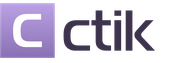










Title of tales about winter
What does K.G.’s fairy tale teach? Paustovsky “Warm bread. What does Paustovsky’s warm bread teach? What does the fairy tale teach Paustovsky’s warm bread?
Blok A.A. Poems. Analysis of Blok’s poem “Yes, this is how inspiration dictates. Yes, this is how inspiration dictates the history of creation.”
How to avoid military service legally
Business correspondence etiquette